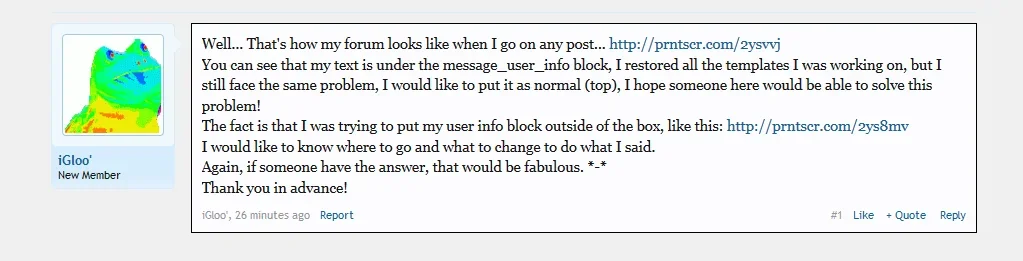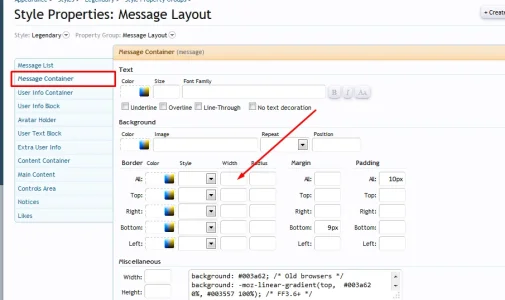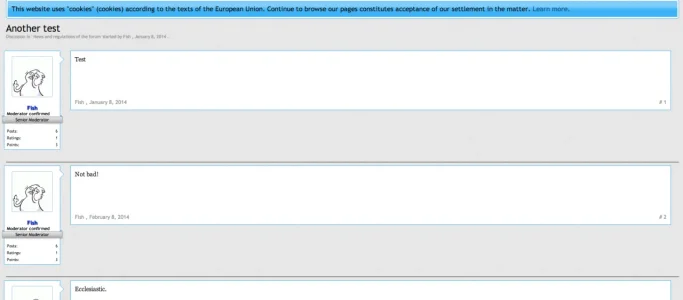iGloo'
Member
Well... That's how my forum looks like when I go on any post... http://prntscr.com/2ysvvj
You can see that my text is under the message_user_info block, I restored all the templates I was working on, but I still face the same problem, I would like to put it as normal (top), I hope someone here would be able to solve this problem!
The fact is that I was trying to put my user info block outside of the box, like this: http://prntscr.com/2ys8mv
I would like to know where to go and what to change to do what I said.
Again, if someone have the answer, that would be fabulous. *-*
Thank you in advance!
You can see that my text is under the message_user_info block, I restored all the templates I was working on, but I still face the same problem, I would like to put it as normal (top), I hope someone here would be able to solve this problem!
The fact is that I was trying to put my user info block outside of the box, like this: http://prntscr.com/2ys8mv
I would like to know where to go and what to change to do what I said.
Again, if someone have the answer, that would be fabulous. *-*
Thank you in advance!