DaveL
Well-known member
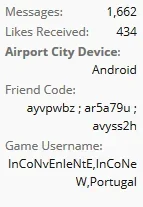
How would I go about getting rid of the space between Messages and Likes received? Would be nice if the figures were a bit closer.
Im also trying to style my custom fields, but not having much joy.
When I make the title bold - <b>Airport City Device</b> - It also displays like this on the User preferences screen with the HTML.
Im also after a way to make the results closer to the left and if possible put each result in a box.
Hopefully someone might be able to point me in the right direction!