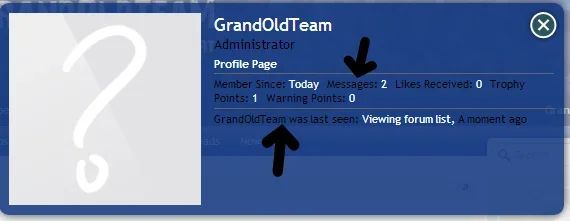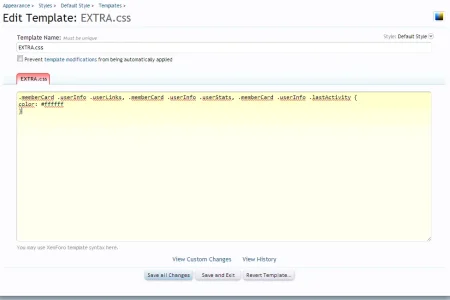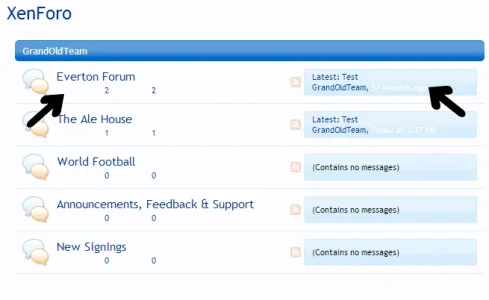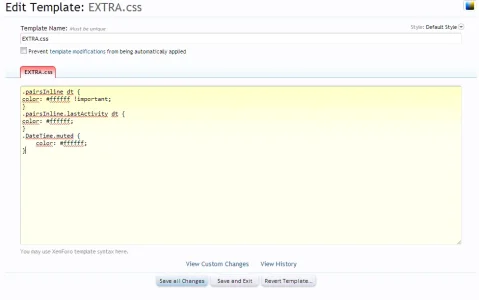RoyalRumble
Well-known member
Hello There,
I'm new to XenForo (Purchased it an hour ago...)
I've spent the past hour or so trying to change the colour of the text on the Membercards (as indicated)
I need @mutedTextColor to remain Black so I can't edit that. I need to edit this text exclusively.
If anyone could advise or kindly direct me to where I can find an answer I would be most appreciative.
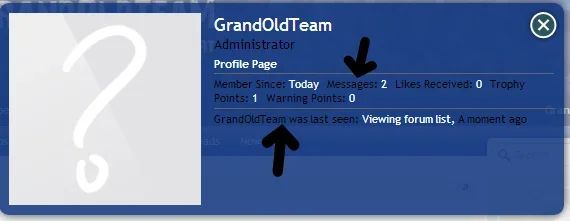
I'm new to XenForo (Purchased it an hour ago...)
I've spent the past hour or so trying to change the colour of the text on the Membercards (as indicated)
I need @mutedTextColor to remain Black so I can't edit that. I need to edit this text exclusively.
If anyone could advise or kindly direct me to where I can find an answer I would be most appreciative.