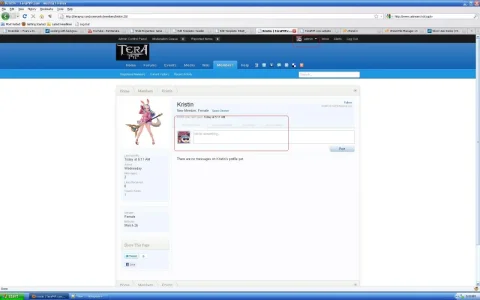Ryan Kent
Well-known member
I went to the Member's page, selected a member and went to their profile page. I wanted to view a post from this member. My plan was to select their Postings tab and go to their latest post. I was surprised to find their Posting tab, along with the surrounding tabs, were all grey and I could not select any of them. I believe this is a bug.
Additional info:
- I am logged in as admin
- My permissions settings are pretty vanilla with little deviation from the install. I have not used the Never setting for any group. I confirmed the admin acct is set up with admin/moderator/registered user permission groups. I confirmed these templates had no unusual permissions.
- I tried checking other members. Their tabs were not selectable as well.
- I tried logging out of the forums and logging back in, issue remained. I am using FF 3.6.13
- I tried checking from another forum acct logged into a 2nd pc, and everything worked fine.
- I tried logging out of the other forum acct on the 2nd pc, and logged in with the admin acct and everything worked fine.
- I tried rebooting my main pc, logging in again as admin and...the issue remains.
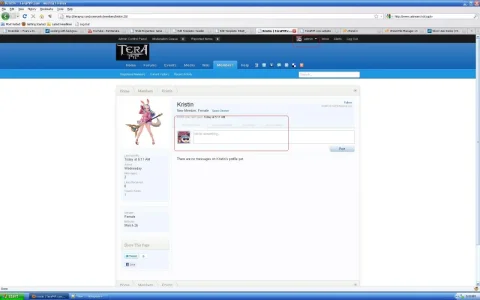
Additional info:
- I am logged in as admin
- My permissions settings are pretty vanilla with little deviation from the install. I have not used the Never setting for any group. I confirmed the admin acct is set up with admin/moderator/registered user permission groups. I confirmed these templates had no unusual permissions.
- I tried checking other members. Their tabs were not selectable as well.
- I tried logging out of the forums and logging back in, issue remained. I am using FF 3.6.13
- I tried checking from another forum acct logged into a 2nd pc, and everything worked fine.
- I tried logging out of the other forum acct on the 2nd pc, and logged in with the admin acct and everything worked fine.
- I tried rebooting my main pc, logging in again as admin and...the issue remains.