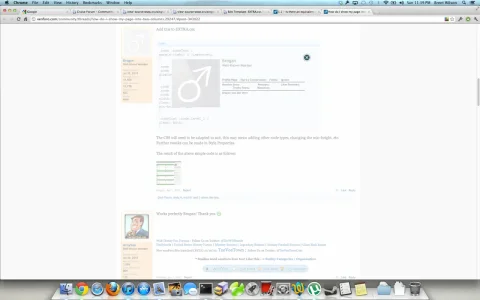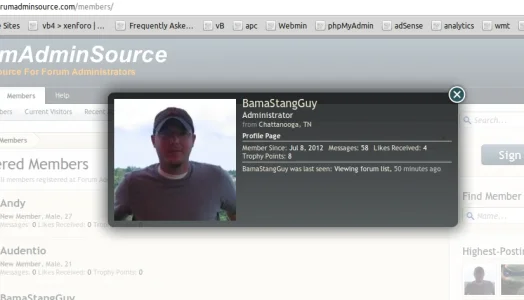You are using an out of date browser. It may not display this or other websites correctly.
You should upgrade or use an alternative browser.
You should upgrade or use an alternative browser.
Browser issue Member Card Style Issue
- Thread starter Brent W
- Start date
Jake Bunce
Well-known member
This is the image:
http://xenforo.com/community/styles/default/xenforo/overlay/member-card.png
Does that load for you?
http://xenforo.com/community/styles/default/xenforo/overlay/member-card.png
Does that load for you?
Jake Bunce
Well-known member
What version of Chrome?
Jake Bunce
Well-known member
Version 20.0.1132.57 on Mountain Lion (This was occurring for me before Mountain Lion though)
I am running the same version on OS X 10.6. No problems.
captainslater
Well-known member
No problem with latest Chrome and Safari on Mountain Lion.
Arty
Well-known member
This happened to me too in Chrome on Mountain Lion. Version 20.0.1132.57
Looks like a browser bug. I've opened built in dev tools, selected card background image (image that was appended by script at the end of body), in style disabled z-index, image appeared on top of card. Then I've enabled z-index and image showed up correctly behind card.
Temporary solution (append to member_card.css):
Looks like a browser bug. I've opened built in dev tools, selected card background image (image that was appended by script at the end of body), in style disabled z-index, image appeared on top of card. Then I've enabled z-index and image showed up correctly behind card.
Temporary solution (append to member_card.css):
Code:
.xenOverlay.memberCard.appleEffect
{
background: transparent none;
}
.xenOverlay.memberCard.appleEffect > div
{
border: 1px solid rgb(68, 68, 68);
border-radius: 10px;
background: rgba(68, 68, 68, 0.9);
margin: 29px;
height: 212px;
box-shadow: 0 0 20px rgba(0, 0, 0, 0.7)
}ManOnDaMoon
Well-known member
Same issue here, but with Chrome beta 21.0.1180.64 beta-m.
This happen on first try when attempting to access a user member card. No more issue on any other attempt.
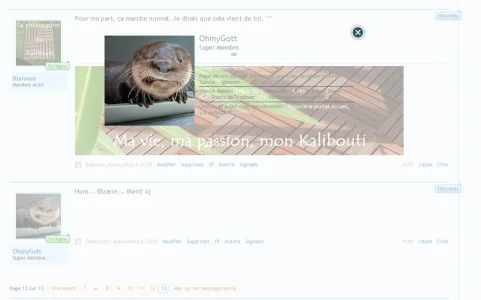
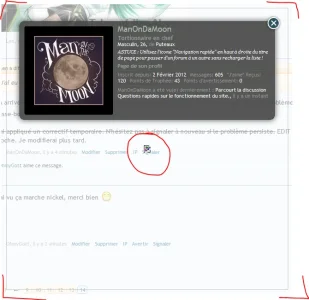
This happen on first try when attempting to access a user member card. No more issue on any other attempt.
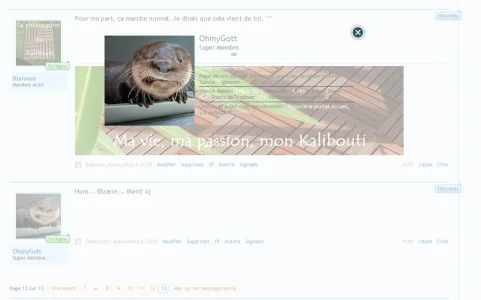
This temporary fix unfortunately adds a frame with broken image inside.This happened to me too in Chrome on Mountain Lion. Version 20.0.1132.57
Looks like a browser bug. I've opened built in dev tools, selected card background image (image that was appended by script at the end of body), in style disabled z-index, image appeared on top of card. Then I've enabled z-index and image showed up correctly behind card.
Temporary solution (append to member_card.css):
Code:.xenOverlay.memberCard.appleEffect { background: transparent none; } .xenOverlay.memberCard.appleEffect > div { border: 1px solid rgb(68, 68, 68); border-radius: 10px; background: rgba(68, 68, 68, 0.9); margin: 29px; height: 212px; box-shadow: 0 0 20px rgba(0, 0, 0, 0.7) }
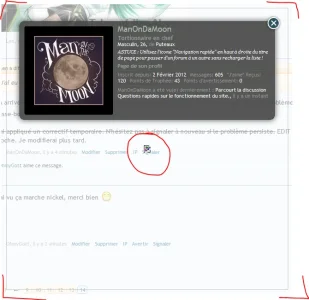
Arty
Well-known member
TryThis temporary fix unfortunately adds a frame with broken image inside.
Code:
body > img { display: none !important; }ManOnDaMoon
Well-known member
This seems a bit overkill, but it works. Thanks, I've read your bug report about this.
Jake Bunce
Well-known member
Jake, with the above information, can you reproduce it or understand what might be going on? If so, what do you think would be a permanent solution?
Sorry I still can't reproduce this problem myself. Nor do I understand the nature of the problem or why Arty's fix works. It just doesn't make sense to me.
Similar threads
- Question
- Replies
- 3
- Views
- 32
- Replies
- 2
- Views
- 52
- Replies
- 1
- Views
- 50