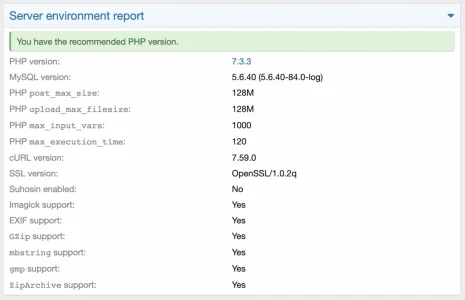Stack trace:
#0 src/XF/Image/Imagick.php(242): Imagick->optimizeimagelayers()
#1 src/XF/Service/User/Avatar.php(254): XF\Image\Imagick->save('/home/blingrin/...')
#2 src/XF/Pub/Controller/Account.php(466): XF\Service\User\Avatar->updateAvatar()
#3 src/XF/Mvc/Dispatcher.php(321): XF\Pub\Controller\Account->actionAvatar(Object(XF\Mvc\ParameterBag))
#4 src/XF/Mvc/Dispatcher.php(248): XF\Mvc\Dispatcher->dispatchClass('XF:Account', 'Avatar', Object(XF\Mvc\RouteMatch), Object(ThemeHouse\UIX\XF\Pub\Controller\Account), NULL)
#5 src/XF/Mvc/Dispatcher.php(100): XF\Mvc\Dispatcher->dispatchFromMatch(Object(XF\Mvc\RouteMatch), Object(ThemeHouse\UIX\XF\Pub\Controller\Account), NULL)
#6 src/XF/Mvc/Dispatcher.php(50): XF\Mvc\Dispatcher->dispatchLoop(Object(XF\Mvc\RouteMatch))
#7 src/XF/App.php(2177): XF\Mvc\Dispatcher->run()
#8 src/XF.php(390): XF\App->run()
#9 index.php(20): XF::runApp('XF\\Pub\\App')
#10 {main}
Request State:
array(4) {
["url"] => string(25) "/index.php?account/avatar"
["referrer"] => string(52) "
https://blingring.club/index.php?threads/1/page-1476"
["_GET"] => array(1) {
["account/avatar"] => string(0) ""
}
["_POST"] => array(7) {
["avatar_crop_x"] => string(1) "0"
["avatar_crop_y"] => string(2) "17"
["use_custom"] => string(1) "1"
["_xfToken"] => string(8) "
****"
["_xfRequestUri"] => string(30) "/index.php?threads/1/page-1476"
["_xfWithData"] => string(1) "1"
["_xfResponseType"] => string(4) "json"
}
}