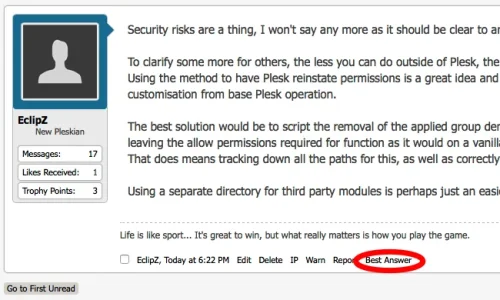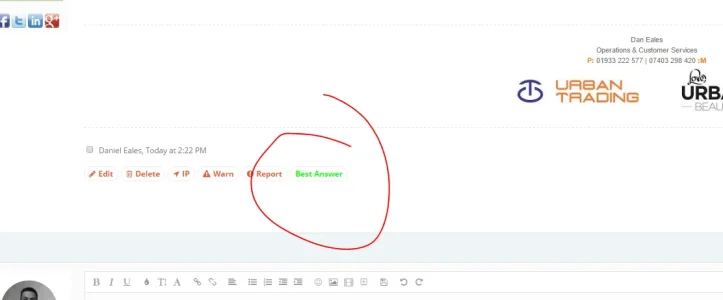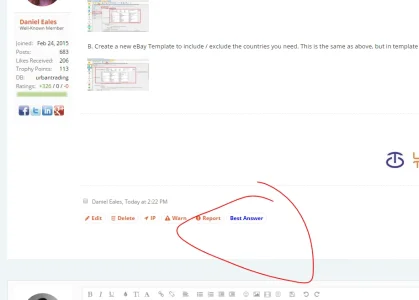You are using an out of date browser. It may not display this or other websites correctly.
You should upgrade or use an alternative browser.
You should upgrade or use an alternative browser.
Mark Posts as Best Answer [Deleted]
- Thread starter Lior.
- Start date
Wasserlasser
Active member
Is this compatible to XF 1.5.6?
DroidOne
Well-known member
Currently you can either uninstall the add-on, set a default value for the alternative_best_answers field or disable STRICT_TRANS_TABLES in your mysql config.
I will address this issue in the next version.
@Lior - have you had time to address this issue? I believe there's quite a few of us waiting for an update
Thanks!
Is this compatible to XF 1.5.6?
Yeah, it's compatible so far that you can install and use it - all of the features are working for us. You can't however uninstall it without having it crashing the board. At least not without tinkering with mysql (see the reply above from Lior for a solution to this).
Dan Hawkins
Active member
We use it on XF 1.5 + and can confirm no problems (not encountered the uninstalling issue as we have no intention at this stage removing it).
DroidOne
Well-known member
Currently you can either uninstall the add-on, set a default value for the alternative_best_answers field or disable STRICT_TRANS_TABLES in your mysql config.
I will address this issue in the next version.
Any update on this issue?
DroidOne
Well-known member
Currently you can either uninstall the add-on, set a default value for the alternative_best_answers field or disable STRICT_TRANS_TABLES in your mysql config.
I will address this issue in the next version.
@Lior. have you had any time yet to fix/look into this issue? It would be super appreciated!
Dan Hawkins
Active member
Do you mean the button? Like here:How can I change a color of the "Best Answer" link?
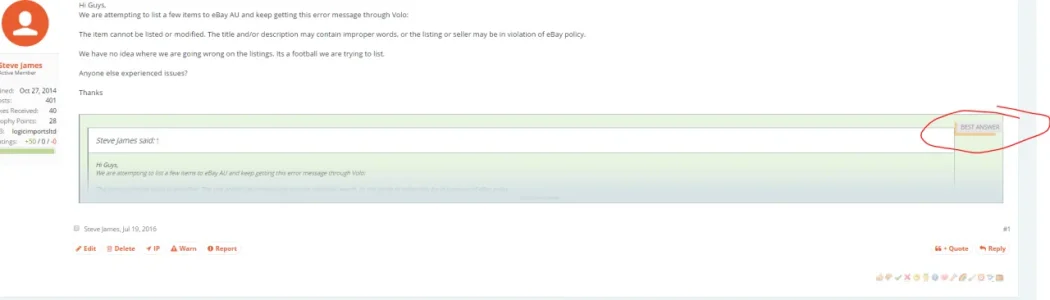
Or do you mean the background of the "Best Answer" - here:
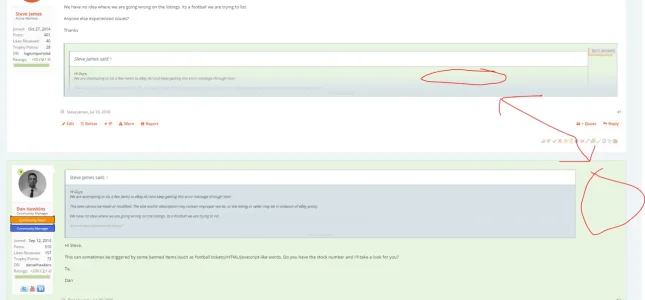
Under style properties - search for "Mark as Best Answer" to get this screen:
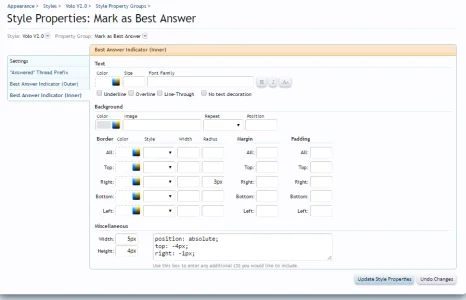
Alternatively, you can edit the CSS of the Button - which uses the classes ".message .newIndicator.inlineBestAnswerIndicator "
IgorG
Member
Dan Hawkins
Active member
Normally hard to achieve for specific things like that..... Luckily the developer has given it it's own class.....
Add this to your EXTRA.css and you'll have some good results:
HTML:
.MarkBestAnswer {
color: #00FF00!important;
}Obviously replacing #00FF00 with your desired colour (find colours here: http://www.w3schools.com/colors/colors_picker.asp )
Hope this helps.
IgorG
Member
Unfortunately it doesn't workAdd this to your EXTRA.css and you'll have some good results:
Dan Hawkins
Active member
Dan Hawkins
Active member
Create me an account on your forum, link me to a thread I can see that button on - I want to inspect the CSS to see what you've done.Unfortunately it doesn't work
IgorG
Member
Added
.MarkBestAnswer
{ color: #0000FF!important;}
to EXTRA.css
and color of font remains the same - black.
My forum is https://talk.plesk.com
.MarkBestAnswer
{ color: #0000FF!important;}
to EXTRA.css
and color of font remains the same - black.
My forum is https://talk.plesk.com
Dan Hawkins
Active member
Can you link me to a thread which has that button? I don't fancy trawling the forum to find oneAdded
.MarkBestAnswer
{ color: #0000FF!important;}
to EXTRA.css
and color of font remais the same - black.
My forum is https://talk.plesk.com
Dan Hawkins
Active member
Correction - found the issue:Added
.MarkBestAnswer
{ color: #0000FF!important;}
to EXTRA.css
and color of font remains the same - black.
My forum is https://talk.plesk.com
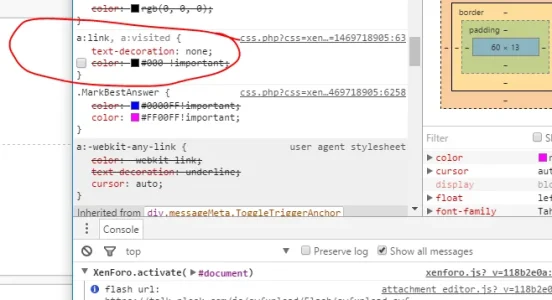
Place the CSS I gave you at the TOP of you EXTRA.CSS template - ensuring you're putting it above that a:link and a:visited style.
Dan Hawkins
Active member
When I disabled the a:link and a:visited style - it worked - so place it above thatCan you link me to a thread which has that button? I don't fancy trawling the forum to find one
@IgorG
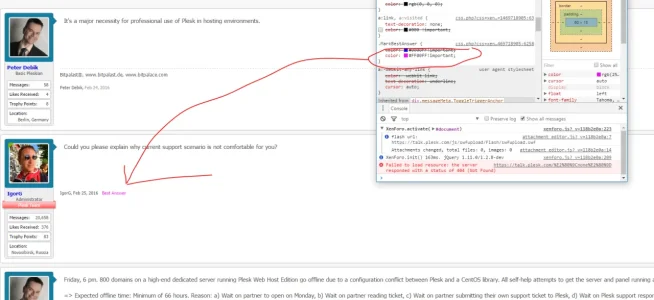
Dan Hawkins
Active member
Somewhere in a stylesheet - someone has placed "a:visited, a:link" with an "!important" link (although this can actually be controlled under Style properties - so doesn't need !important).Hmm... Can't find any a:link or a:visited in EXTRA.css. I have placed
.MarkBestAnswer
{ color: #0000FF!important;}
at the top of EXTRA.css and still no success.
Because XenForo renders them in PHP, it's hard to determine exactly where, but that is 100% the issue.
Similar threads
- Question
- Replies
- 2
- Views
- 44K
- Replies
- 2
- Views
- 1K
- Suggestion
- Replies
- 0
- Views
- 549