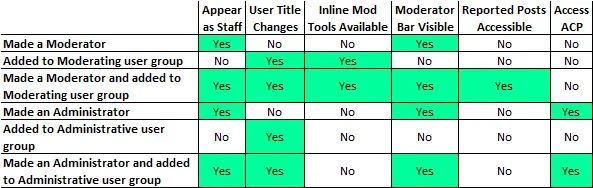Brogan submitted a new resource:
Make other members appear as Staff and create secret moderators (version 1.0) - Does exactly what it says on the tin.
Read more about this resource...
Make other members appear as Staff and create secret moderators (version 1.0) - Does exactly what it says on the tin.
To make a member appear as Staff, they have to be explicitly made a Moderator (or Administrator).
However, if you don't add them to the Moderating (or Administrative) user group or give them any permissions, their current user title and permissions remain as they are and the only difference is they show up as Staff.
The only drawback is those members will be able to see the Moderator Toolbar but they won't have access to any reports or any inline mod tools.
If you make someone an...
Read more about this resource...