You are using an out of date browser. It may not display this or other websites correctly.
You should upgrade or use an alternative browser.
You should upgrade or use an alternative browser.
Make other members appear as Staff and create secret moderators
- Thread starter Paul B
- Start date
HydraulicJack
Well-known member
Other than the settings in the ACP, where are the duties of an Administrator and those of a Moderator defined?
I checked the Manual but it was all about setting permissions for the most part.
My general understanding is the Admins deal with the internal functioning of the software, while Moderators support and monitor interactions among forum members.
Also I think I'm fairly clear about Admin vs SuperAdmin rights etc., but not as clear about what distinguishes a Super Moderator from a Moderator.
Thanks to anyone who may respond.
HJ
I checked the Manual but it was all about setting permissions for the most part.
My general understanding is the Admins deal with the internal functioning of the software, while Moderators support and monitor interactions among forum members.
Also I think I'm fairly clear about Admin vs SuperAdmin rights etc., but not as clear about what distinguishes a Super Moderator from a Moderator.
Thanks to anyone who may respond.
HJ
SnipeDragon
Member
Generally, Moderators.. well, moderate on 1 or more actual forums (nodes) but usually not all of them. Super Moderators have 'Moderator' privileges on the entire forum. Administrators also have moderate the entire forum (typically) but in addition, they have access to the ACP to manage the back end of the board.
So, in summary, please keep in mind this is just generally, there really is no set method, you can have whatever setup you wish to make.
Is that what you meant by your question HydraulicJack?
So, in summary, please keep in mind this is just generally, there really is no set method, you can have whatever setup you wish to make.
- Super Administrator
- Unrestricted ACP Access.
- Can Moderate any board on the forum.
- Administrator
- Restricted ACP Access.
- Can Moderate any board on the forum.
- Super Moderator
- No ACP Access.
- Can Moderate any board on the forum.
- Moderator
- No ACP Access.
- Can Moderate (a/certain) board(s) on the forum.
Is that what you meant by your question HydraulicJack?
HydraulicJack
Well-known member
Wow, thanks VERY much SnipeDragon for taking the time to spell this out so clearly! If I could give 5 likes to this post I would!Is that what you meant by your question HydraulicJack?
It will be VERY helpful in giving our current volunteer staff (AND yours truly!) the ability to differentiate between the different roles.
My additional question for the benefit of expanding my own understanding as well as teaching my great volunteer staff about the distinctions and duties is:
What does an Administrator actually DO?
I am presuming that an Admin deals with the back-end ops of the forum such as installs of plugins and add-ons, software upgrades, applying bug fixes, all that jazz...
Whereas Moderators interact with the front end of the forum directly, that is, replying to posts, helping maintain decorum within the discussions, identifying and moving misplaced posts to more appropriate threads, issuing warnings to people who step outside of the expected decorum (e.g. ad hominem screeds and the like).
Is that about right?
Is there anything else that might be added to these definitions or corrections needed?
BTW: I'd also like to hear if possible from Brogan and other Super Mods here (or the kingpins themselves, time / energy permitting and if the need be...) as well as other board owners, regarding my attempt at defining the duties of these categories, i.e. what constitutes the act of Moderating? What constitutes the act of Administration?
Again, thanks VERY much!
HJ
erich37
Well-known member
Generally, Moderators.. well, moderate on 1 or more actual forums (nodes) but usually not all of them. Super Moderators have 'Moderator' privileges on the entire forum. Administrators also have moderate the entire forum (typically) but in addition, they have access to the ACP to manage the back end of the board.
So, in summary, please keep in mind this is just generally, there really is no set method, you can have whatever setup you wish to make.
Is that what you meant by your question HydraulicJack?
- Super Administrator
- Unrestricted ACP Access.
- Can Moderate any board on the forum.
- Administrator
- Restricted ACP Access.
- Can Moderate any board on the forum.
- Super Moderator
- No ACP Access.
- Can Moderate any board on the forum.
- Moderator
- No ACP Access.
- Can Moderate (a/certain) board(s) on the forum.
where did you get this information from? Is this listed somewhere in the Help-Tutorials?
SnipeDragon
Member
where did you get this information from? Is this listed somewhere in the Help-Tutorials?
No, at least not that I know of. My knowledge comes from the 12 years of experience I have as a Moderator/Admin/Forum Owner. Really, staff positions are what a forum owner makes of them, there is no set 'right' or 'wrong' way to setup and run your staff. If you find a system that works for you, it doesn't have to work for anyone else.
Wow, thanks VERY much SnipeDragon for taking the time to spell this out so clearly! If I could give 5 likes to this post I would!
It will be VERY helpful in giving our current volunteer staff (AND yours truly!) the ability to differentiate between the different roles.
My additional question for the benefit of expanding my own understanding as well as teaching my great volunteer staff about the distinctions and duties is:
What does an Administrator actually DO?
I am presuming that an Admin deals with the back-end ops of the forum such as installs of plugins and add-ons, software upgrades, applying bug fixes, all that jazz...
Whereas Moderators interact with the front end of the forum directly, that is, replying to posts, helping maintain decorum within the discussions, identifying and moving misplaced posts to more appropriate threads, issuing warnings to people who step outside of the expected decorum (e.g. ad hominem screeds and the like).
Is that about right?
Is there anything else that might be added to these definitions or corrections needed?
BTW: I'd also like to hear if possible from Brogan and other Super Mods here (or the kingpins themselves, time / energy permitting and if the need be...) as well as other board owners, regarding my attempt at defining the duties of these categories, i.e. what constitutes the act of Moderating? What constitutes the act of Administration?
Again, thanks VERY much!
HJ
It depends on how you want your staff to be setup, for an Administrator to be able to install plugins etc, they would need some form of access to your hosting (FTP), however you don't have to give anyone that access if you don't want them to have it. Ultimately, it is up to the owner of each forum to setup their forum's staff. The ACP is a powerful thing, and its completely up to you to decide what access your staff members get. Taking my experience into account, your descriptions for Admin and Moderator are right, a Moderator primarily handles the front-end side of things leaving an Admin to handle the back end operations.
Typically, there will be situations that pop up that require an Administrator to step in and take action that a Moderator may not have access to, banning a trouble maker for instance, would fall onto the shoulders of an Admin.
Again, there is no right or wrong way to run your forum, every forum pretty much has their own system of doing things and its rare to find two communities that are exactly the same. Your Admins will have access to what you want them to have access to and nothing more, so its up to you to decide what they can and cannot do, its also up to you (as the Forum Owner) to setup rules and guidelines for your staff members, or not.. again, its completely up to you.
This is not correct.So, in summary, please keep in mind this is just generally, there really is no set method, you can have whatever setup you wish to make.
- Super Administrator
- Unrestricted ACP Access.
- Can Moderate any board on the forum.
- Administrator
- Restricted ACP Access.
- Can Moderate any board on the forum.
Administrators are not moderators, they have to explicitly be made moderators as with any other user.
You can have administrators and super administrators who have no moderating permissions at all.
It would be more accurate to say you can have a user who can be:
- a moderator
- a super moderator
- an administrator
- a super administrator
- an administrator and a moderator
- an administrator and a super moderator
- a super administrator and a moderator
- a super administrator and a super moderator
HydraulicJack
Well-known member
I know how to create a super administrator, but how is super moderator created? if it goes in the config.php,
could you pls point me to where I may see an example of the syntax?
I only see moderator in the ACP, or is Moderator with default settings able in XF to moderate all forums unless specifically excluded?
Thanks!
Dean
in memoriam
When you are creating a moderator, there are 2 choices - super moderator, and forum moderator. "Super" moderator has privileges all over the site, as opposed to forum moderators which have powers only in specific forums (nodes).I know how to create a super administrator, but how is super moderator created? if it goes in the config.php,
could you pls point me to where I may see an example of the syntax?
I only see moderator in the ACP, or is Moderator with default settings able in XF to moderate all forums unless specifically excluded?
Thanks!
adminCP-> users -> moderators -> create new moderator.
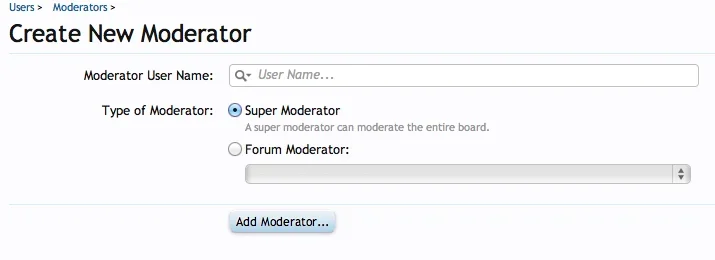
HydraulicJack
Well-known member
Thanks Dean!When you are creating a moderator, there are 2 choices - super moderator, and forum moderator. "Super" moderator has privileges all over the site, as opposed to forum moderators which have powers only in specific forums (nodes).
adminCP-> users -> moderators -> create new moderator.
CTXMedia
Well-known member
Yes, any ACP access requires administrator status.
Okay, good to know.
Do you know if there are any future plans for a MCP (Moderator Control Panel) where Admin's can give selective access to facilities such as user management?
Saeed
Well-known member
I would like to add a member by his ID to the "Staff Online Now" block, without giving him any administrative or moderation rights.
Would making the following change in the sidebar_online_users template work for the user ID 5? Do I have the conditional done correctly?
Would making the following change in the sidebar_online_users template work for the user ID 5? Do I have the conditional done correctly?
Rich (BB code):
<!-- block: sidebar_online_staff -->
<xen:if hascontent="true">
<div class="section staffOnline avatarList">
<div class="secondaryContent">
<h3>{xen:phrase staff_online_now}</h3>
<ul>
<xen:contentcheck>
<xen:foreach loop="$onlineUsers.records" value="$user">
<xen:if is="{$user.is_moderator} OR {$user.is_admin} OR {$user.user_id} = 5">
<li>
<xen:avatar user="$user" size="s" img="true" />
<xen:username user="$user" rich="true" />
<div class="userTitle">{xen:helper userTitle, $user}</div>
</li>
</xen:if>
</xen:foreach>
</xen:contentcheck>
</ul>
</div>
</div>
</xen:if>
<!-- end block: sidebar_online_staff -->Saeed
Well-known member
Oh, thank you very much, Paul.Replace = with ==
Brogan updated Make other members appear as Staff and create secret moderators with a new update entry:
Now implemented in 1.2
Read the rest of this update entry...
Now implemented in 1.2
Both of these functions have now been explicitly implemented in 1.2.
When creating a moderator, you can choose to make them a hidden staff member. This will prevent them from being seen or treated as staff by other users. For example, they will not show up in the online staff list.
Conversely, users who are not moderators can be made staff and will appear as such in the user interface.
http://xenforo.com/community/threads/assorted-small-things.48937/
Read the rest of this update entry...