Currently, we can have a poll automatically close after X hours, days, weeks, or months. The problem is you can't be specific, as in you can't choose the minutes. If I make a poll for this thread and want it to automatically close at 11:59 PM tonight, I can't do that--at least not easily. I could choose 10 hours from now, but that would close it at 12:20 AM tomorrow, or I could choose nine hours, but that would close it at 11:20 PM. The current time is 2:20 PM, and it goes from the time you add or edit the poll.
The only way I could have this close at 11:59 PM is if I waited until 2:59 PM.
So my proposal is instead of this:
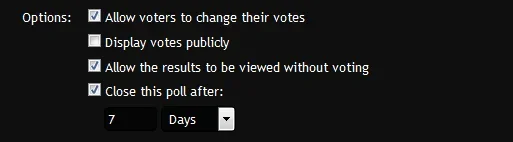
Have this:
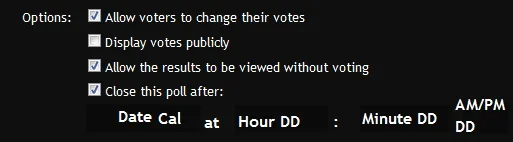
Cal = Calendar, DD = Dropdown
I know, my mockup is horrible, but it should be clear:
However, it would also follow the same date/time format you have set in your languages. So if you chose military time, there would be more hours in the hours dropdown and the AM/PM dropdown would not show for obvious reasons.
The only way I could have this close at 11:59 PM is if I waited until 2:59 PM.
So my proposal is instead of this:
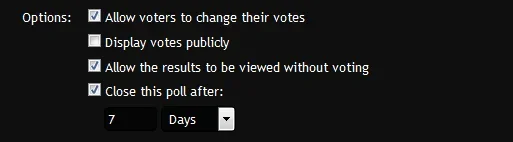
Have this:
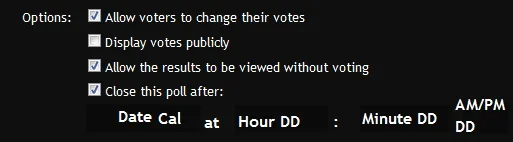
Cal = Calendar, DD = Dropdown
I know, my mockup is horrible, but it should be clear:
- An input box for the date. Clicking in it would bring up the calendar to choose the date.
- A phrased "at"
- A dropdown input box to choose the hours
- A colon
- A dropdown input box to choose the minutes
- A dropdown input box to choose whether it's AM or PM
However, it would also follow the same date/time format you have set in your languages. So if you chose military time, there would be more hours in the hours dropdown and the AM/PM dropdown would not show for obvious reasons.
Last edited:
Upvote
2