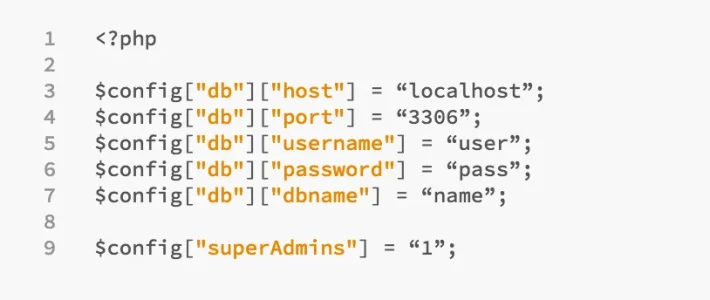countryside
Active member
Hello,
I just changed servers, and I created a new database to put it in (changed name, username, and password). I then imported everything. I think XenForo is looking for the old one still. How do I change it?
Thanks,
Noah
I just changed servers, and I created a new database to put it in (changed name, username, and password). I then imported everything. I think XenForo is looking for the old one still. How do I change it?
Thanks,
Noah