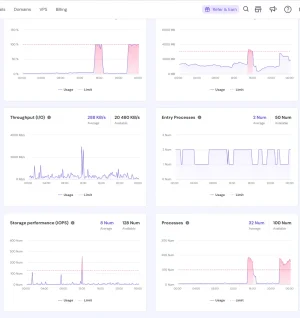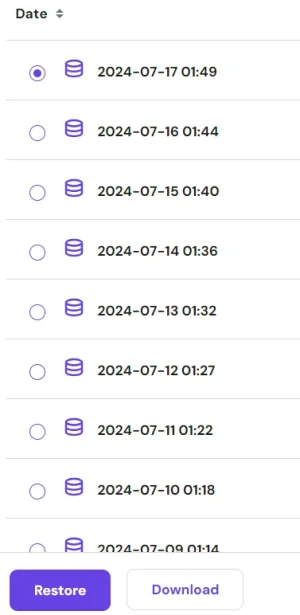CoinBit
Member
Hi. I upgraded the Xenforo from 2.2 to 2.3 and it's giving me this error.
An unexpected database error occurred. Please try again later.
upon checking the source code it says
<!-- User 'u811976095_maghrib_pk1607' has exceeded the 'max_user_connections' resource (current value: 100) -->
The website works sometimes and then down again. I was out and it stopped working again and haven't come online since 2 hours. The upgraded is very buggy as it destroyed all my skins and probably playing with the add-ons. I have changed the default skin to Xenforo's original and turned off most of the add-ons and was hopefully it is fixed. Any advice will be helpful.
I also checked for years my resources used at the host were not exceeding 8-10% but now suddenly its throwing errors like the following.
Thank you
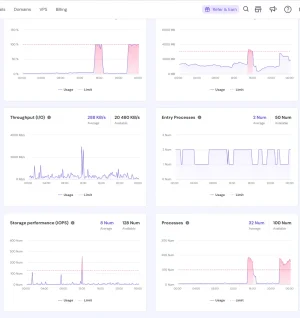
An unexpected database error occurred. Please try again later.
upon checking the source code it says
<!-- User 'u811976095_maghrib_pk1607' has exceeded the 'max_user_connections' resource (current value: 100) -->
The website works sometimes and then down again. I was out and it stopped working again and haven't come online since 2 hours. The upgraded is very buggy as it destroyed all my skins and probably playing with the add-ons. I have changed the default skin to Xenforo's original and turned off most of the add-ons and was hopefully it is fixed. Any advice will be helpful.
I also checked for years my resources used at the host were not exceeding 8-10% but now suddenly its throwing errors like the following.
Thank you