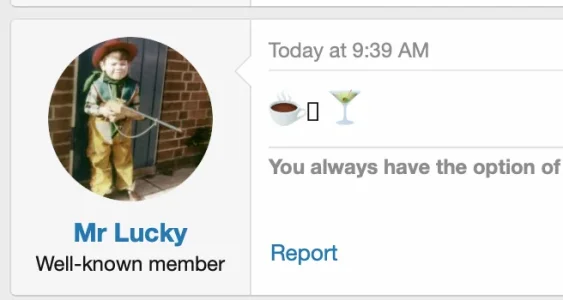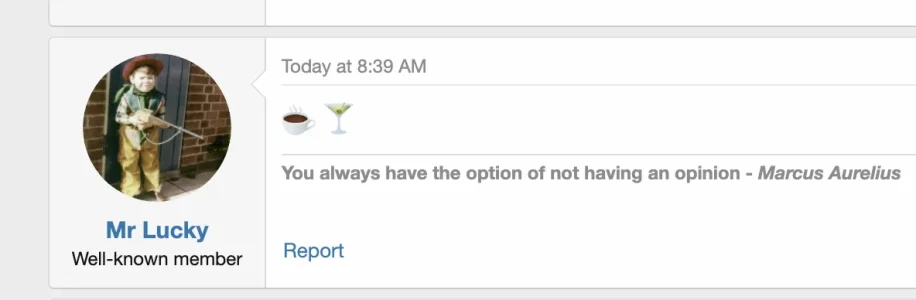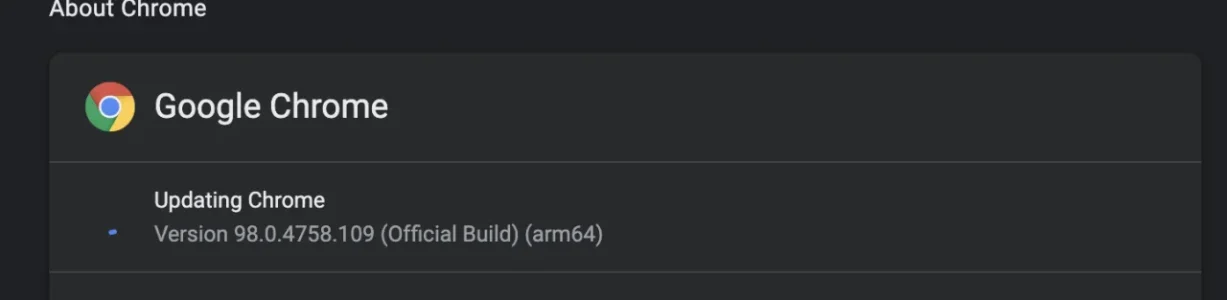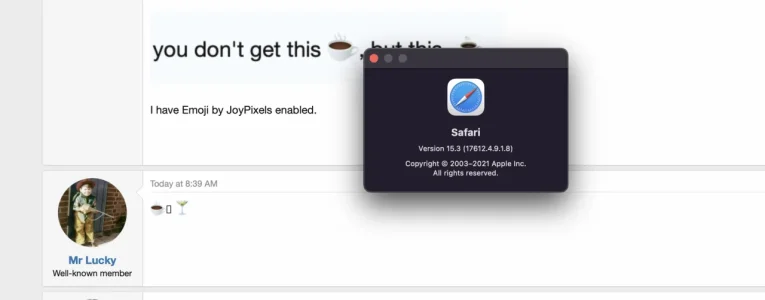BassMan
Well-known member
- Affected version
- Latest and on this forum
Hi,
When using Mac's built-in emojis for coffee emoji, you don't get this , but this
, but this  ️.
️.
As you can see, when posted or viewed as a preview the coffee emoji entered from Mac's emoji menu is replaced with JoyPixels emoji, but with added rectangle.
Below is a screenshot of what I actually see before posting it:

I have Emoji by JoyPixels enabled.
When using Mac's built-in emojis for coffee emoji, you don't get this
As you can see, when posted or viewed as a preview the coffee emoji entered from Mac's emoji menu is replaced with JoyPixels emoji, but with added rectangle.
Below is a screenshot of what I actually see before posting it:

I have Emoji by JoyPixels enabled.
Last edited: