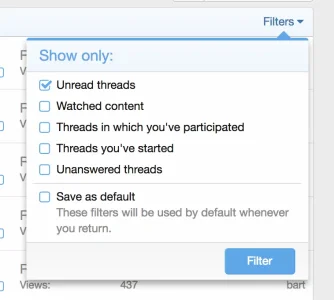JamesBrown
Well-known member
I find that "New Posts" always confuses users, and even when they eventually 'get it' they don't like it. In xF2 is it easy enough to make it so that whenever someone clicks on New Posts, they actually get all the Recent Posts whether they've seen them or not? Thanks