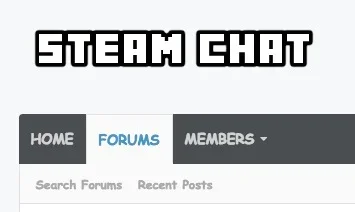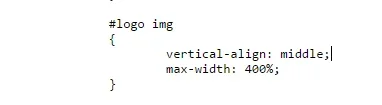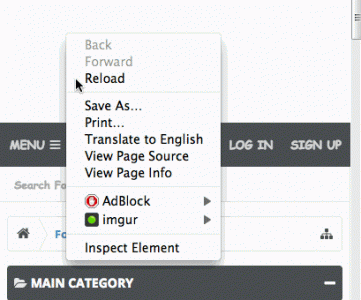Captured Enigma
Member
My logo appears very small on my forum:
steamchat.net
I have tried changing several CSS values but nothing works, it just pushes the logo down, it does not make it larger. Just so you know, the logo is larger than it is being displayed as.
The picture for clarification:
http://i.imgur.com/sVsbqDg.png
steamchat.net
I have tried changing several CSS values but nothing works, it just pushes the logo down, it does not make it larger. Just so you know, the logo is larger than it is being displayed as.
The picture for clarification:
http://i.imgur.com/sVsbqDg.png