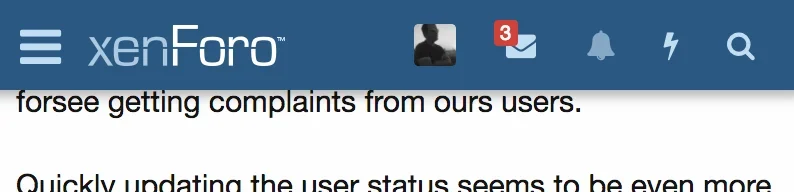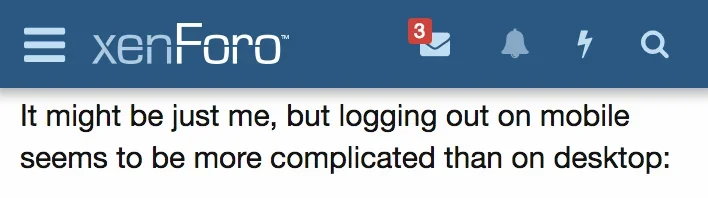It might be just me, but logging out on mobile seems to be more complicated than on desktop:
Desktop
Click on Username in Header > Ajax Menu loads > Click on Log out
Mobile
Click on Hamburger > Off-Screen Menu opens > Click on Username > New Page loaded > Click on "Your Account Menu" > Off-Screen Menu opens > Click on Log out
Ideally users should never log out anyway, but ... I can forsee getting complaints from ours users.
Quickly updating the user status seems to be even more cumbersome.
Or am I mising a shorter way here?
Desktop
Click on Username in Header > Ajax Menu loads > Click on Log out
Mobile
Click on Hamburger > Off-Screen Menu opens > Click on Username > New Page loaded > Click on "Your Account Menu" > Off-Screen Menu opens > Click on Log out
Ideally users should never log out anyway, but ... I can forsee getting complaints from ours users.
Quickly updating the user status seems to be even more cumbersome.
Or am I mising a shorter way here?
Last edited: