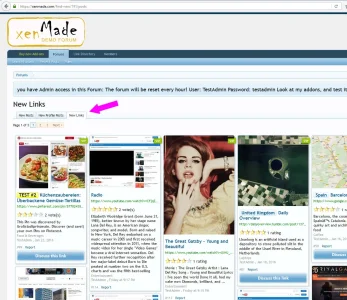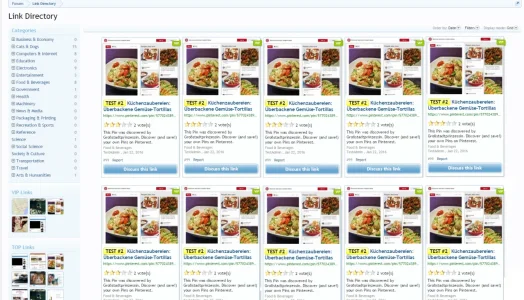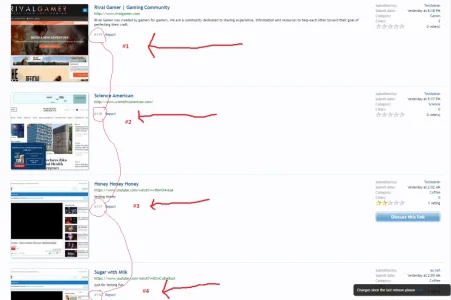Freelancer
Well-known member
I cannot replicate, but am unable to approve links from moderation queue (but can do it from LD's inline moderation and "Approve Link" hyperlink for the entry listing). Approving links from the moderation queue and then approving the links fails (moderation queue page refreshes, still showing unapproved link) with the following in Server Error Logs ...
As soon as I make a page reload as admin, all unapproved links are automatically approved. As well as clicking on the "Moderation" Tab in the admin user bar at the top of the page. And beside the automatic approval, it does not leave a mod log entry.