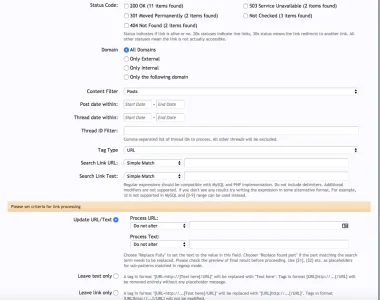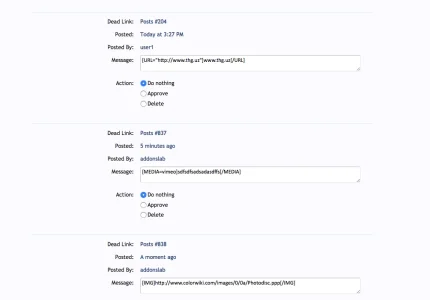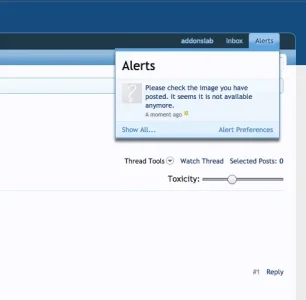AddonsLab
Well-known member
When a url does not have http or https in front it gives this error: 999 Local or invalid URL (URL has unsupported protocol or tries to load local data)
But most of them are working correct, like www.xenforo.com
The URL BB Code tag cannot have a link without http or https in the URL. The example URL you have posted is actually converted to http://www.xenforo.com Here is a screenshot demonstrating it from our test board:
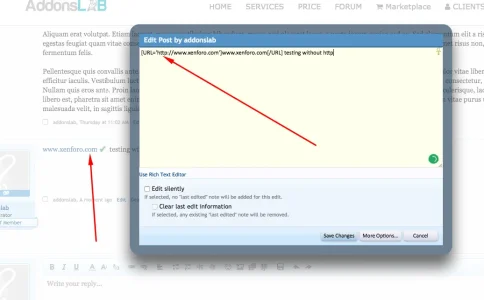
If you edit the BB Code manually and save it without http, it will add the http. Please check the post where you see the issue. If you see a BB code in its source code, that looks like:
Code:
[URL]www.xenforo.com[/URL]this should be an error of your importer software, that you used to import your data from some other forum to XenForo. Editing/saving will fix such posts.
We will test this specific case in the upcoming version, and see if we can implement support for such cases. The problem with just adding "http://" in front of such links is that some of them are actually broken, and need admin's attention in the original form (e.g. javascript:void() used as URL), so adding http in front of it will only make the problem more complex for admins to understand, what went wrong.
Thank you!