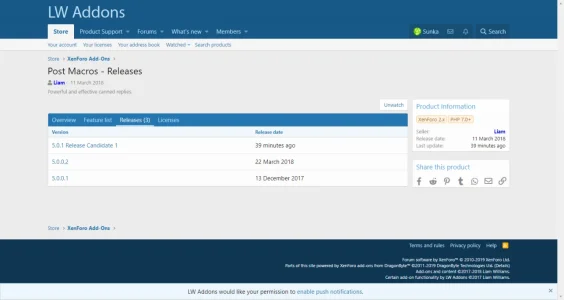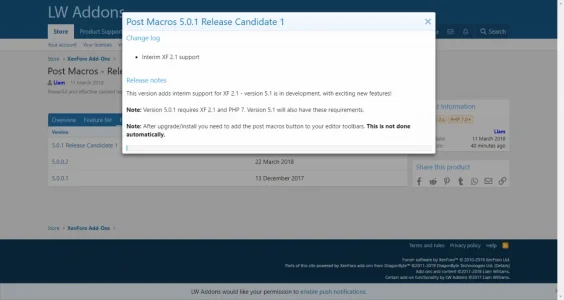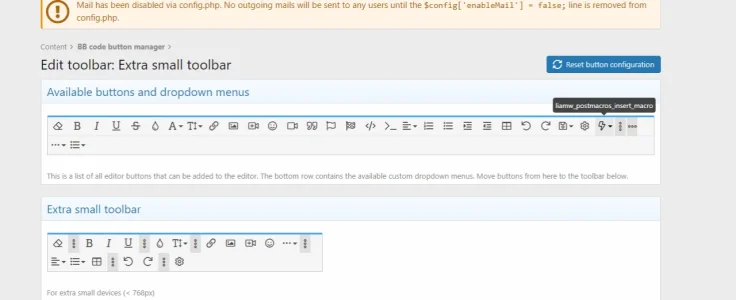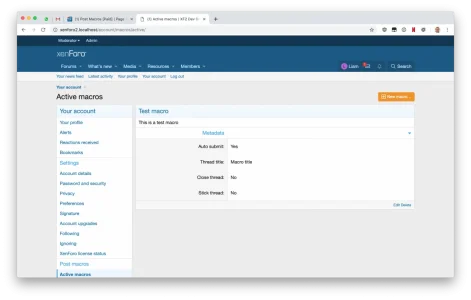Liam W
in memoriam 1998-2020
Liam W updated Post Macros with a new update entry:
Interim XF 2.1 Support
Read the rest of this update entry...
Interim XF 2.1 Support
This version adds interim support for XF 2.1 - version 5.1 is in development, with exciting new features!
Note: Version 5.0.1 requires XF 2.1 and PHP 7. Version 5.1 will also have these requirements.
Note: After upgrade/install you need to add the post macros button to your editor toolbars. This is not done automatically.
Read the rest of this update entry...