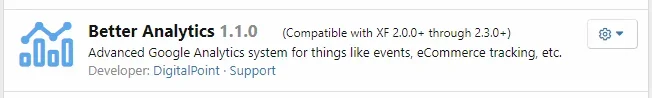Mouth
Well-known member
As there is no search or filter functionality available for determining if an add-on you have (or those that you could have) is 2.3 compatible, is the only option to interrogate the updates and discussion tabs of every add-on, and repetitive post(s) asking if/when the dev will update or test the add-on for 2.3 compatibility?