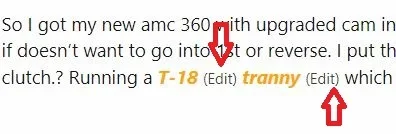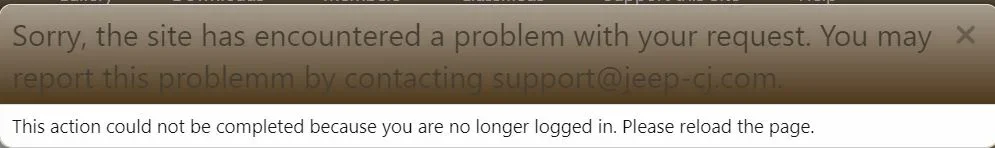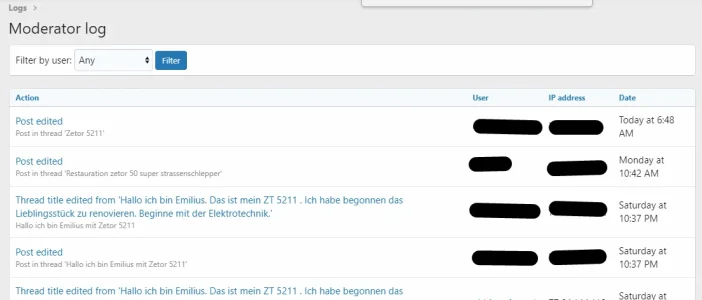You are using an out of date browser. It may not display this or other websites correctly.
You should upgrade or use an alternative browser.
You should upgrade or use an alternative browser.
Keyword Linking by Siropu [Paid] 1.7.2
No permission to buy (€29.99)
- Thread starter Siropu
- Start date
Siropu
Well-known member
Siropu updated Keyword Linking by Siropu with a new update entry:
Bug Fixes
Read the rest of this update entry...
Bug Fixes
Fixed an issue with custom fields not linking on IMS add-on discussion thread.
Fixed an issue with apostrophes in keywords not being linked.
Read the rest of this update entry...
Bob
Well-known member
I would highly suggest holding off on this one as the upcoming version of RMS has massive changes to the Item Type system (adds 5 new Item Types and several new content types).and RMS
cdub
Well-known member
Awesome thank you!Siropu updated Keyword Linking by Siropu with a new update entry:
Bug Fixes
Read the rest of this update entry...
Siropu
Well-known member
Siropu updated Keyword Linking by Siropu with a new update entry:
New Features & Improvements
Read the rest of this update entry...
New Features & Improvements
Added the options to create keywords from AMS/IMS/Showcase items.
Added category settings for inline CSS and CSS class that can be applied to all the keywords in the category (except if the keyword has custom values for that).
Added the ability to order keywords by ID, alphabetically, click count or priority.
Added link to the admin options in the keyword list page.
Read the rest of this update entry...
otto
Well-known member
Can you explain this a little bit more please?Added the ability to order keywords by ID, alphabetically, click count or priority.
I think I cant sort my list of keywords, but also I see nothing how I can sort... the only I can see is the option to sort categories. So how does it work?
findozor
Active member
also the mass update option doesn't seem to work properly. selection is brokenCan you explain this a little bit more please?
I think I cant sort my list of keywords, but also I see nothing how I can sort.... the only I can see is the option to sort categories. So how does it work?
Siropu
Well-known member
You can find the option at the end of the keyword list.Can you explain this a little bit more please?
otto
Well-known member
Ah - at this posission I havn't search... 

I searched in the table header for small arrows up/down to fast and smart change sort order.
I think the better (intuitiv) place would be above the table header instead at the lower end when we have to save AND reload the list to change the order. Its a little bit creepy. ;-)
I searched in the table header for small arrows up/down to fast and smart change sort order.
I think the better (intuitiv) place would be above the table header instead at the lower end when we have to save AND reload the list to change the order. Its a little bit creepy. ;-)
philmckrackon
Well-known member
Siropu
Well-known member
Will be fixed soon.I cannot find a permission for this.
Currently, there are no ACP permissions for it so any admin that can access ACP has access to ad/edit keywords.is this designed that admin with no rights (all unchecked) can still have access to keywords linking addon with permission to add/edit keywords?
Do you change the order often? The order is saved and remains the way was set as long as you are logged in.I think that would be the better way to implement the sorting feature.
otto
Well-known member
When I use the keywords for ads and our lexicon, then I need often to take a look at the keywords and yes - the I switch it often to organice them like I need. Keywords is for my forums a must have feature to let users easier find relevant stuff and insert ads without hate for them.Do you change the order often? The order is saved and remains the way was set as long as you are logged in.
Siropu
Well-known member
Siropu updated Keyword Linking by Siropu with a new update entry:
Improvements & Bug Fixes
Read the rest of this update entry...
Improvements & Bug Fixes
Improved mass update feature where you can now select which fields to update.
Bugs Fixed
Keyword edit link in front-end visible to all users.
Mass update keyword selection not working.
Read the rest of this update entry...
Similar threads
- Replies
- 63
- Views
- 2K
- Replies
- 6
- Views
- 862