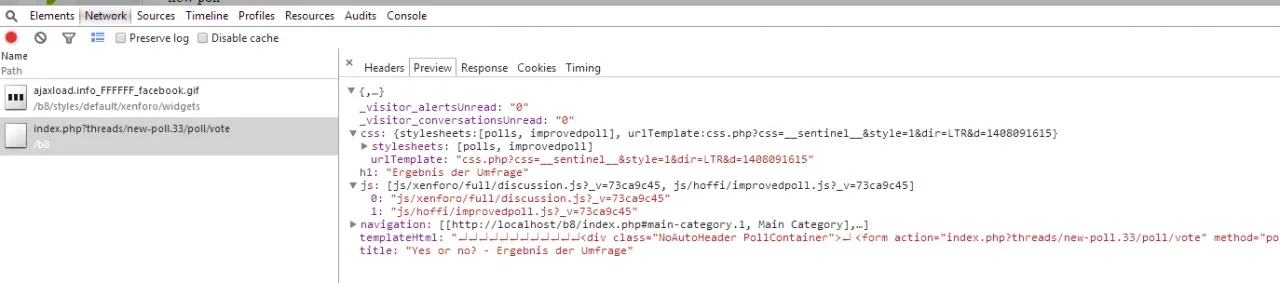Yes, because particularly in the case of JS extensions to the Redactor editor, if Redactor is loaded already via ExtLoader,
@Mike 's suggestion of changing the way you load dependencies is not possible.
In this case, the dependency is Redactor, which is under XenForo's control. Many extensions that require subscribing to Redactor's event system must be subscribed before XenForo creates its instance of Redactor for the editor. If the extension is not placed in the middle sequentially, the timing to subscribe some of the events is missed (onInit, for one).
Thus if either Redactor and/or XenForo's editor script that uses it as a dependency is loaded via ExtLoader, we enter a race condition between ExtLoader and Redactor's own event system.
Since the editor can be called by any XenForo script, first- or third-party, for someone only interested in extending the editor in general, there is no way to control whether the editor is loaded via ExtLoader or a safer script, without replacing ExtLoader entirely.
Since extending Redactor would not be a fringe case -- there are probably plenty of coders who would like their editor buttons to call custom scripts, and Redactor itself has a healthy library of scripts -- replacing ExtLoader can quickly become messy business as soon as two or more add-ons try to add an editor button that does this.
I suppose this particular case can be resolved if XenForo doesn't initialize any single Redactor instance until ALL OTHER KNOWN SCRIPTS have finished processing. But I think in the interest of having a responsive editor, changing ExtLoader to load sequentially when Redactor / editor related scripts are detected in the queue would be more ideal.