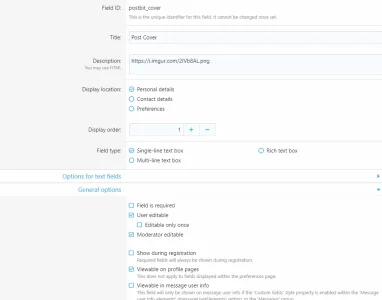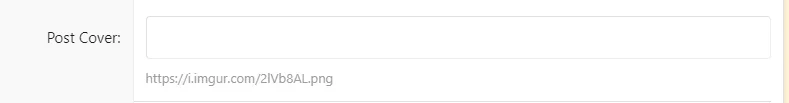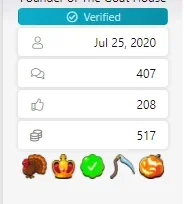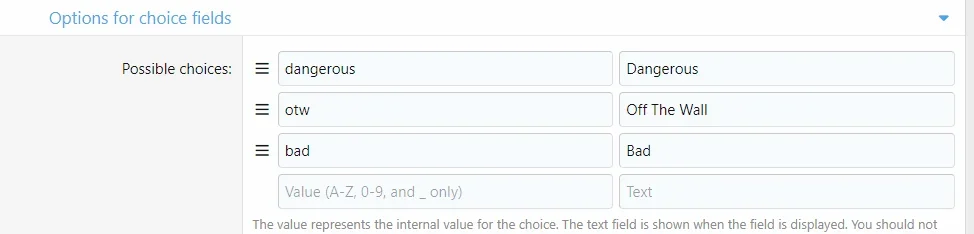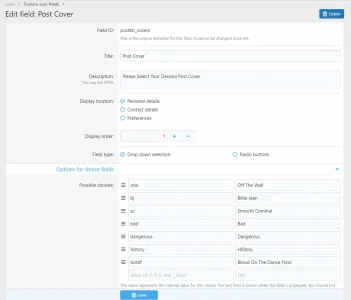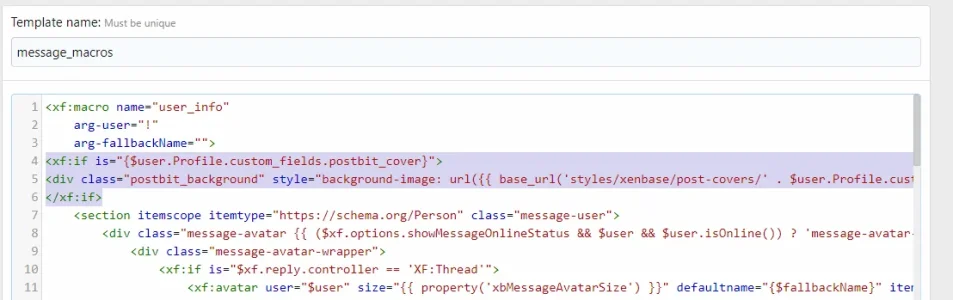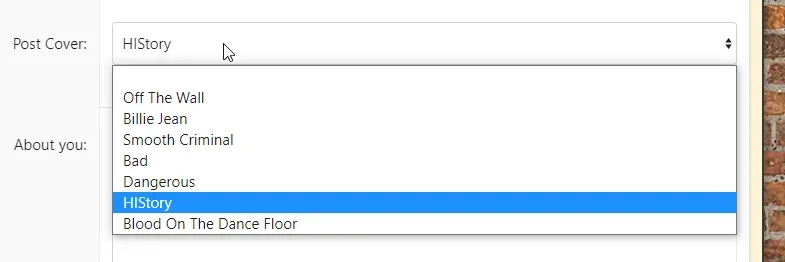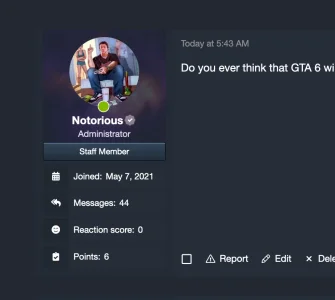JoyFreak
Well-known member
JoyFreak submitted a new resource:
[JoyFreak] Postbit Cover - Allow your members to set a postbit cover photo with this easy and simple guide.
Read more about this resource...
[JoyFreak] Postbit Cover - Allow your members to set a postbit cover photo with this easy and simple guide.
Live example: Gaming Forum
Description
This guide will run you through on how to allow your members to set a postbit cover photo that will display within their posts/messages.
Guide
- Create a custom user field. Go to Admin CP > Users > Custom user fields
- Field ID: This can be anything you want i.e. postbit_cover
- Title: This can be anything you want i.e Postbit Cover
- Description: URL of the...
Read more about this resource...