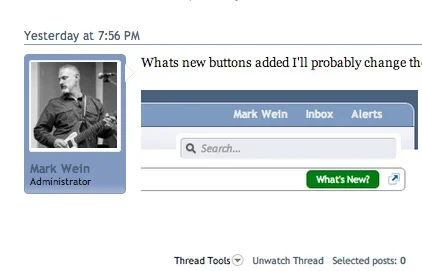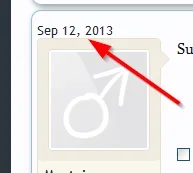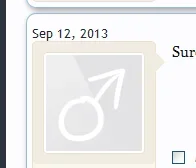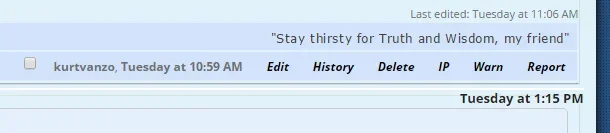Mark Wein
Member
I'm putting together the customizations for my forum (currently vB4 but moving to XF 1.2) and I've been able to find pretty much every tweak my users have asked for here except for the fact that they are used to the posting time and date at the top of a post like it is in vBulletin:
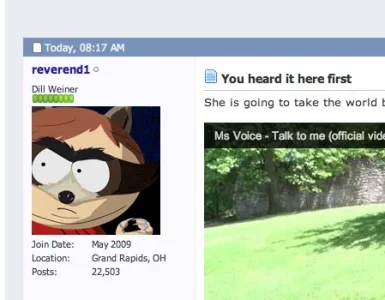
I haven't been able to figure out how to make a change like that in XF but even if it could be moved to under the Avatar that would allow the users to see when a post was made without having to scroll to the bottom of a longer post.

Anyhow, any help is appreciated.
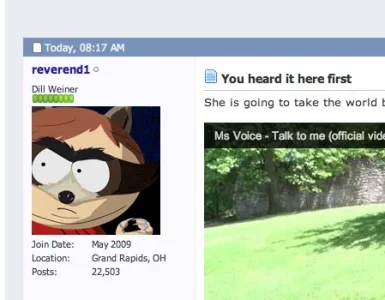
I haven't been able to figure out how to make a change like that in XF but even if it could be moved to under the Avatar that would allow the users to see when a post was made without having to scroll to the bottom of a longer post.

Anyhow, any help is appreciated.