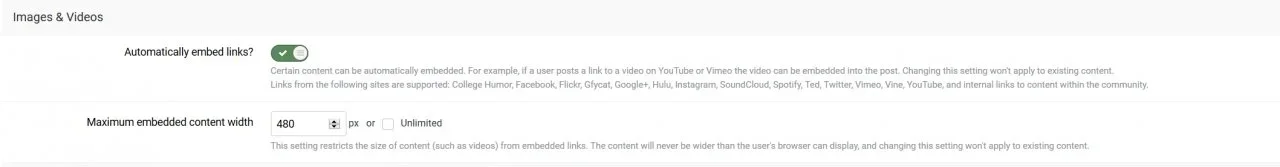nodle
Well-known member
Good Morning. Imported from IPB 4.27 this morning everything seems to have gone good (had to mess with the image proxy thing first but got it working) but none of the embedded Youtube videos are showing up. When I try to manually edit the thread, it doesn't show any code at all. It's like they were never posted. Any ideas?