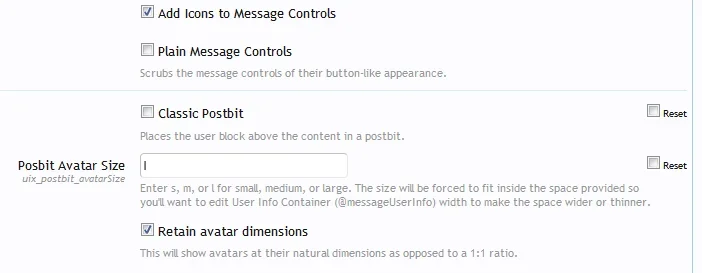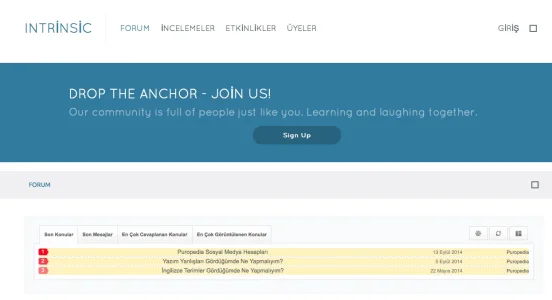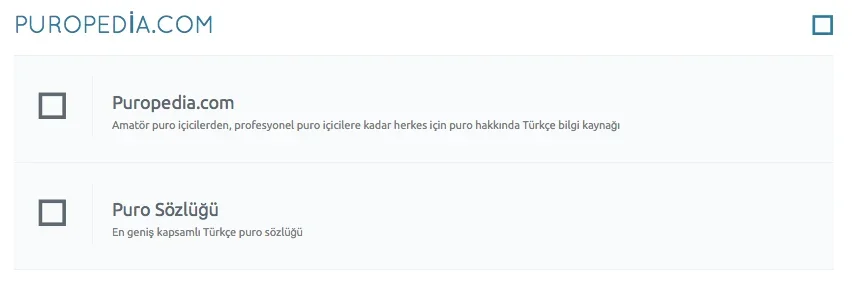Mike Creuzer updated Intrinsic with a new update entry:
Updated to 1.4.0 Beta 3 and some bug fixes and improvements
Read the rest of this update entry...
Updated to 1.4.0 Beta 3 and some bug fixes and improvements
- Alignment of jump to top icon
- Alignment of sub-forum list folder icon
- Ad locations improved
See full release notes here: https://xenforo.com/community/resources/ui-x.2239/update?update=11355
Read the rest of this update entry...