alternadiv
Well-known member
Inside the green box in the screenshot below, there should be some quick descriptions and/or links to any new setup options, user permissions, style options, widgets, template modifications, cron entries, etc., that the add-on has created or altered.
Often, an add-on will have no built-in options. However, it might create a stealth widget or public navigation menu item, etc., which isn't always obvious based on the add-on's purpose.
Note: This suggestion isn't out of fear of an add-on doing anything malicious, it's simply because I tend to miss
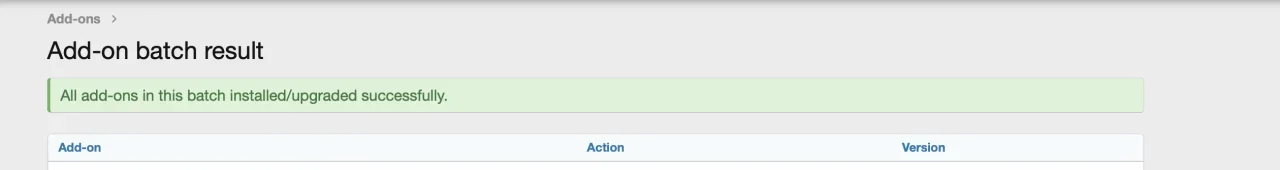
Often, an add-on will have no built-in options. However, it might create a stealth widget or public navigation menu item, etc., which isn't always obvious based on the add-on's purpose.
Note: This suggestion isn't out of fear of an add-on doing anything malicious, it's simply because I tend to miss
stealth widgets or public navigation menu item, etc., which aren't always obvious based on the add-on's purpose.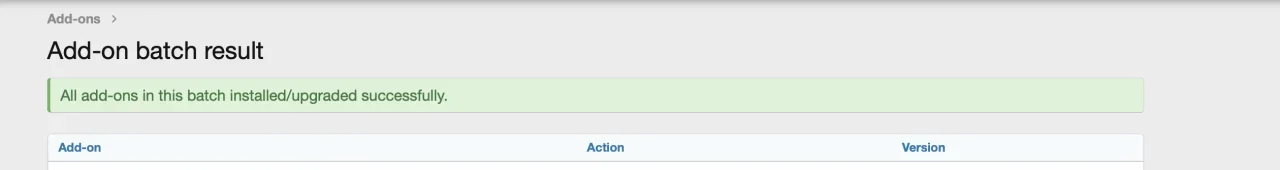
Upvote
3