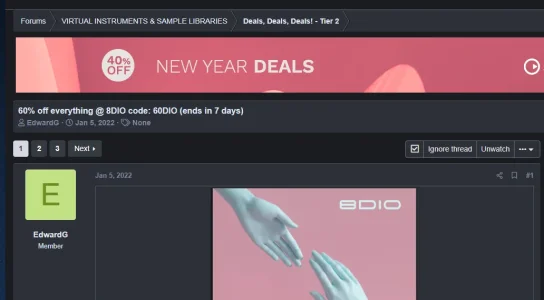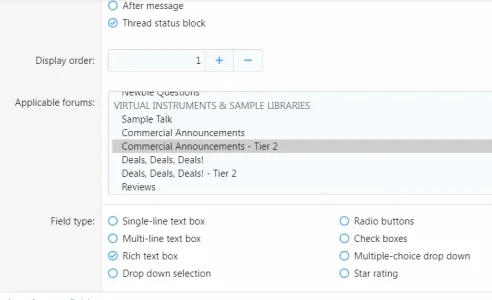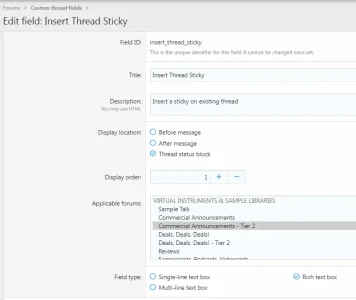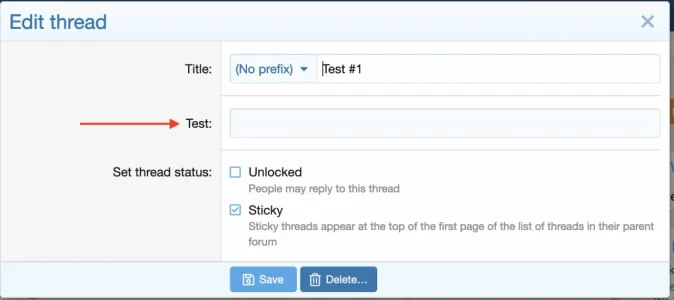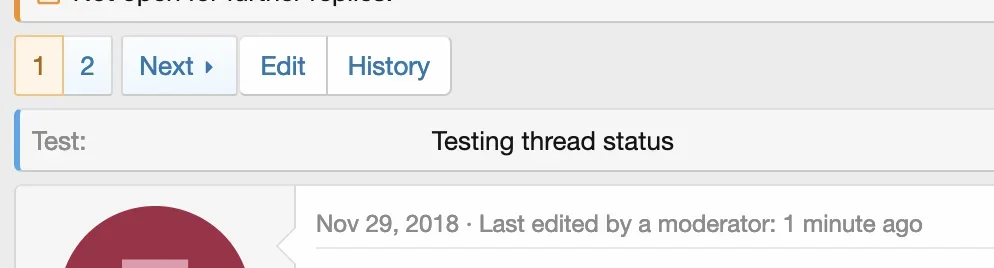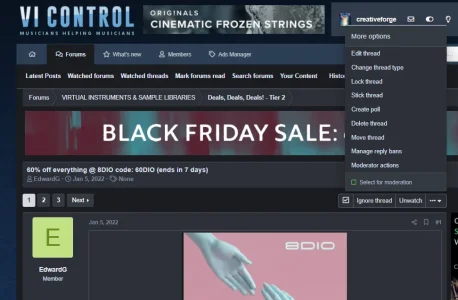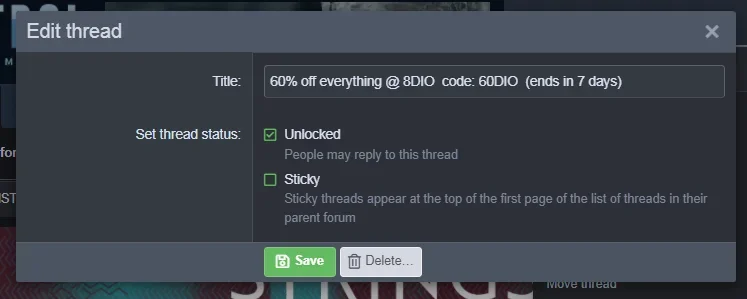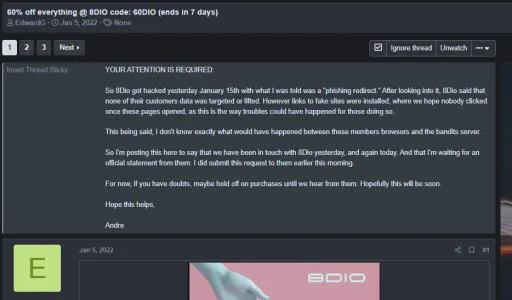creativeforge
Well-known member
Hi, I'm running in a situation where I'd like to insert a short informational post on top of an existing thread. How would I go about it?
I'd hate to ask the OP permission to edit his post to insert this blurb, so there must be a better way. But is there?
Thanks!
I'd hate to ask the OP permission to edit his post to insert this blurb, so there must be a better way. But is there?
Thanks!