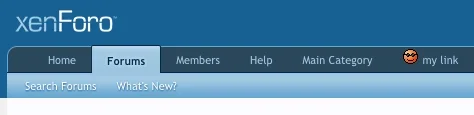HI Guys,
I'm using this Add-on to add a new tab on my site:
http://xenforo.com/community/resources/nodes-as-tabs.9/
After create a tab, anyone know how can i add an icon beside it? where is the code of the new tab that i can find to insert an icon?
for example as the demo on above add-on: Promoters Tab
http://mmazone.com.au/community/pages/Promoters/
how can i add a icon beside the tab name: "Promoters"?
Thank you!
I'm using this Add-on to add a new tab on my site:
http://xenforo.com/community/resources/nodes-as-tabs.9/
After create a tab, anyone know how can i add an icon beside it? where is the code of the new tab that i can find to insert an icon?
for example as the demo on above add-on: Promoters Tab
http://mmazone.com.au/community/pages/Promoters/
how can i add a icon beside the tab name: "Promoters"?
Thank you!