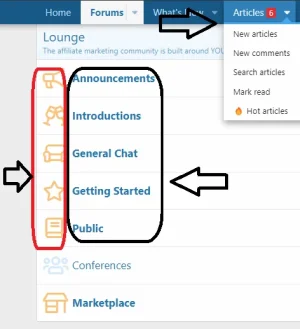Ahmed Naser
New member
Hello wonderful community!
I am relatively new to XenForo and would prefer not to make any changes that might affect the root, as I have observed XenForo is designed to be simple and user-friendly!
- Need to customization my forums as shown in pic here:
- I am using the default theme and have not installed any add-ons yet.
1- How can I Change font size, icons As shown in the picture?
2-How can I Add a "Articles" section to the navigation menu As shown in the picture?
Would you kindly guide me on how to make it with my forum?Is there an add-on I need to buy to do this? If so, what is the appropriate add-on?
And thank you all.
Last edited: