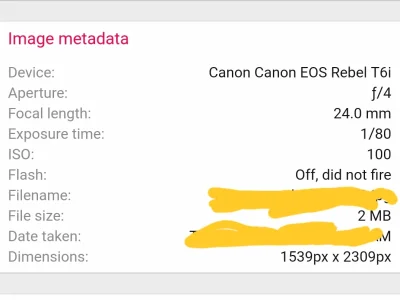snoopy5
Well-known member
In XFMG 2.1rc2 the only Exif data supported are:
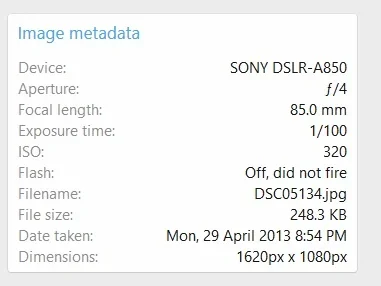
For photo-oriented sites it would be nice if additional it could be added:
Lens maker
Lens info
Lens model
exposure
exposure compensation
lightmetering (=matrix/spot/center weighted) - is this called "sensingmethod"?
white balance
sharpness
saturation
contrast
jpeg quality/ jpeg name (=like Fine/Medium/Basic)
Maybe make it a collapsable block, so it does not take too much space.
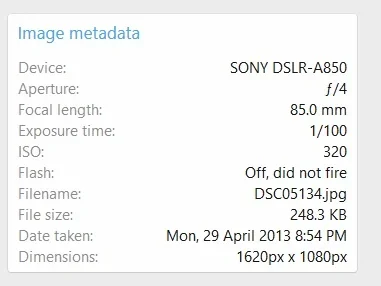
For photo-oriented sites it would be nice if additional it could be added:
Lens maker
Lens info
Lens model
exposure
exposure compensation
lightmetering (=matrix/spot/center weighted) - is this called "sensingmethod"?
white balance
sharpness
saturation
contrast
jpeg quality/ jpeg name (=like Fine/Medium/Basic)
Maybe make it a collapsable block, so it does not take too much space.
Last edited:
Upvote
4