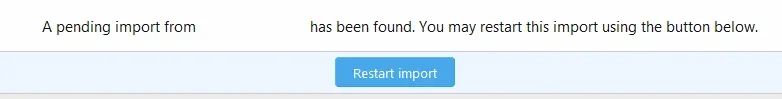⭐ Alex ⭐
Well-known member
The import has been running for 8 hours so far and for whatever reason has slowed down tenfold towards the end. Not only that but if the browser window goes unresponsive the import stops.
It uses almost none of the available system resources, I've seen it use 25% of cpu usage max and 50MB/s disk read at max, it should be using much more resources to get it all over with. I don't want to cancel and do command line at this point but I'm sure it would be quicker.
The in-browser should be just a viewer when it's doing the user import step and not command the process every 8 seconds as it does now. There is no UI for cancelling the import so there's no reason for the browser to not just be a viewer during this step.
Should I edit some file to increase the "POST" speed from 8 seconds to 1 second to make it run faster?
It uses almost none of the available system resources, I've seen it use 25% of cpu usage max and 50MB/s disk read at max, it should be using much more resources to get it all over with. I don't want to cancel and do command line at this point but I'm sure it would be quicker.
The in-browser should be just a viewer when it's doing the user import step and not command the process every 8 seconds as it does now. There is no UI for cancelling the import so there's no reason for the browser to not just be a viewer during this step.
Should I edit some file to increase the "POST" speed from 8 seconds to 1 second to make it run faster?