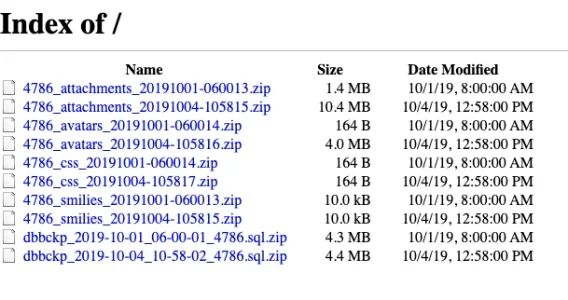UND_Sioux
New member
I put in a ticket, but I haven't heard anything back for awhile. Again, I apologize for the noob questions.
I'm trying to import from VBulletin. I got the add-on installed. I got the files from VBulletin. When I go to run the add on, I get a form to fill out.
Can someone tell me what all this means?
MySQL server: local host
MySQL port: 3306
MySQL user name: gmcrvfor_xf
MySQL password: What do I put here?
MySQL database name: What do I put here?
MySQL table prefix: What do I put here?
Force character set: ?????
I paid for Xenforo to set up the server since I'm new to all this. They placed the software on the server. I can log into the control panel, but I don't know what to enter for all the questions above. Also, I think XF set the password for for the MySQL user name above since they added the user. Would they have used the same password that I gave them earlier to log into the control panel?
Thanks. This is much more complicated than I thought it would be. I appreciate you patience.
I'm trying to import from VBulletin. I got the add-on installed. I got the files from VBulletin. When I go to run the add on, I get a form to fill out.
Can someone tell me what all this means?
MySQL server: local host
MySQL port: 3306
MySQL user name: gmcrvfor_xf
MySQL password: What do I put here?
MySQL database name: What do I put here?
MySQL table prefix: What do I put here?
Force character set: ?????
I paid for Xenforo to set up the server since I'm new to all this. They placed the software on the server. I can log into the control panel, but I don't know what to enter for all the questions above. Also, I think XF set the password for for the MySQL user name above since they added the user. Would they have used the same password that I gave them earlier to log into the control panel?
Thanks. This is much more complicated than I thought it would be. I appreciate you patience.