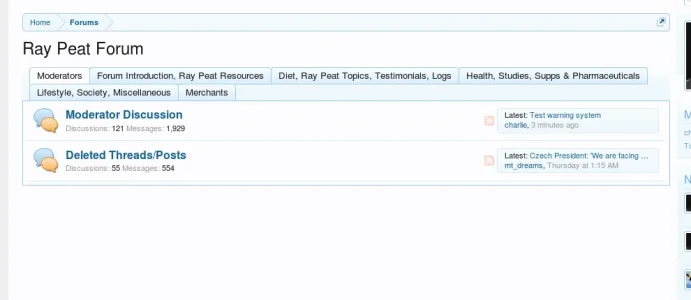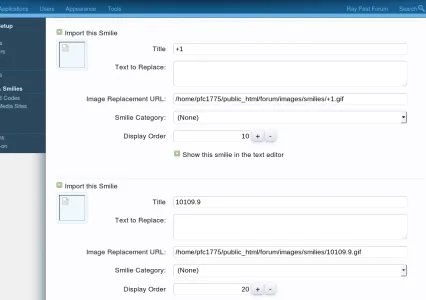Hello, I am in the process of importing into PHPBB 3.1 and its asking for avatar and attachment paths. My phpbb forum is setup in /forum and I have input forum/images/avatars/upload and forum/files but its not working. I also tried to use the default one that was in the importer. Does anyone know what I should input in there?
Sincerely appreciate your time.
Sincerely appreciate your time.