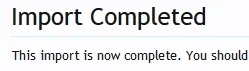Cmely
Member
I'm trying to import database from my previous SMF 2.x forum.
I'm using XF 1.4.3.
On my SMF forum, avatars and attachements are stored in the same folder. So I left blank the second field when was asked for avatars and attachements folders.
First time I ran the importer, I had no errors but no results : members didn't had their avatars and no pictures were attached to posts.
So, I've downloaded the improved Importer in this thread : https://xenforo.com/community/threads/smf-importer-beta-improvements.87526/
Now there is some progress :
:
- Avatars are correctly found
but
- I've some errors when it comes to importing the attachements :
First error is :
Fatal error: Out of memory (allocated 84148224) (tried to allocate 2448 bytes) in /homepages/32/d343239575/htdocs/Luxoptima_XF/library/XenForo/Image/Gd.php on line 215
And then when I get back to the import panel I've got those errors :
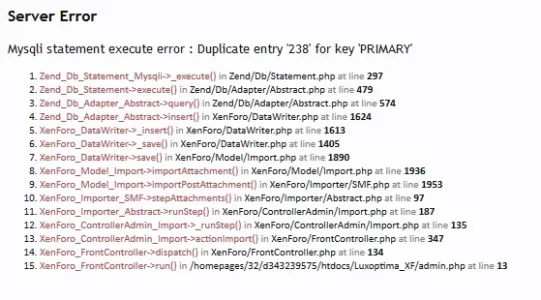
Do you have any suggestions ?
I'm using XF 1.4.3.
On my SMF forum, avatars and attachements are stored in the same folder. So I left blank the second field when was asked for avatars and attachements folders.
First time I ran the importer, I had no errors but no results : members didn't had their avatars and no pictures were attached to posts.
So, I've downloaded the improved Importer in this thread : https://xenforo.com/community/threads/smf-importer-beta-improvements.87526/
Now there is some progress
- Avatars are correctly found
but
- I've some errors when it comes to importing the attachements :
First error is :
Fatal error: Out of memory (allocated 84148224) (tried to allocate 2448 bytes) in /homepages/32/d343239575/htdocs/Luxoptima_XF/library/XenForo/Image/Gd.php on line 215
And then when I get back to the import panel I've got those errors :
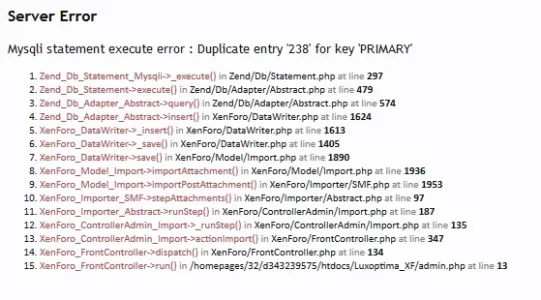
Do you have any suggestions ?