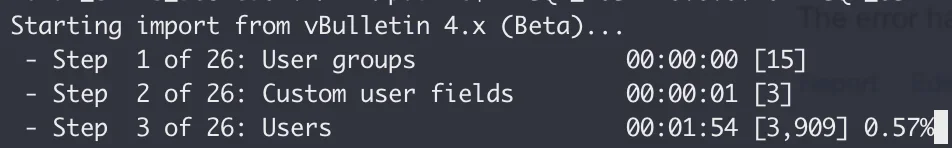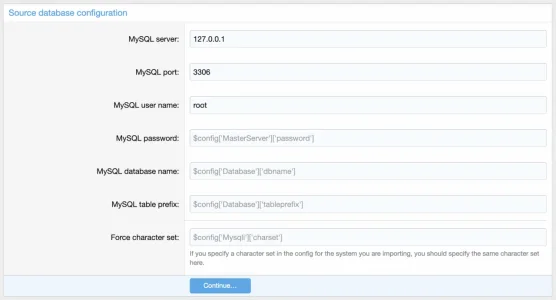lifeofguenter
Member
$ php cmd.php xf:import --verbose
Starting import from vBulletin 4.x (Beta)...
- Importing... (< 1 sec)
In Adapter.php line 160:
[XF\Db\Exception]
No such file or directory
For some reason I just can't get the importer to work. I setup everything via the admin-panel, and when it tells me to I try to use the cmd.php. Unfortunately without success.
It seems like it just can't pickup the db-config (the array is empty) but during the import wizard it never asks me for details. The forum itself is working though.
Quite disappointed to have purchased a license.
Starting import from vBulletin 4.x (Beta)...
- Importing... (< 1 sec)
In Adapter.php line 160:
[XF\Db\Exception]
No such file or directory
For some reason I just can't get the importer to work. I setup everything via the admin-panel, and when it tells me to I try to use the cmd.php. Unfortunately without success.
It seems like it just can't pickup the db-config (the array is empty) but during the import wizard it never asks me for details. The forum itself is working though.
Quite disappointed to have purchased a license.