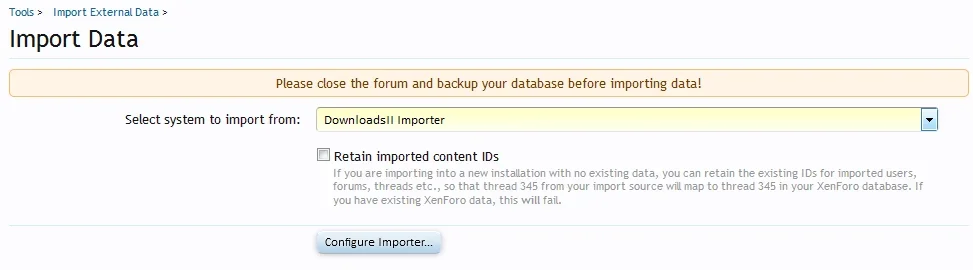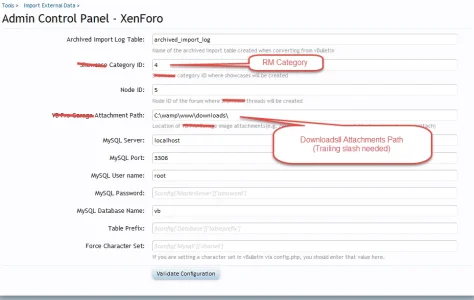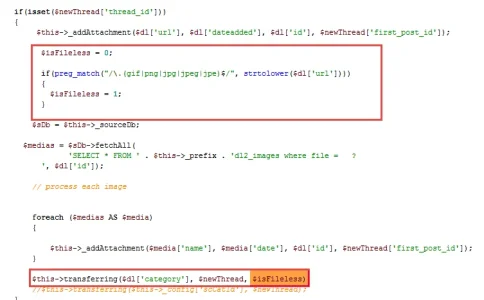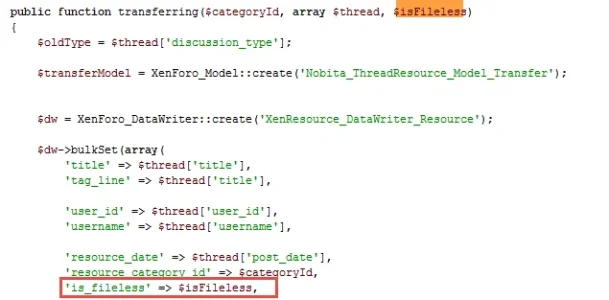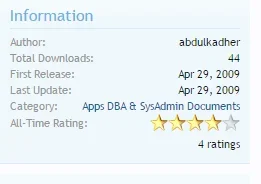Sadik B
Well-known member
This is more of a discussion thread and not a support question. My Oracle Forums has about 12000 files in DownloadsII. I have been considering moving this site to XF for over a year now.
Have any of you successfully imported from Downloads II several thousand files? Is there an importer I may have overlooked?
If not, I am considering coding an importer for my needs. Would there be any commercial interest in it? Else I could just import by directly running queries on the database and not bother with an importer. Thoughts?
Have any of you successfully imported from Downloads II several thousand files? Is there an importer I may have overlooked?
If not, I am considering coding an importer for my needs. Would there be any commercial interest in it? Else I could just import by directly running queries on the database and not bother with an importer. Thoughts?