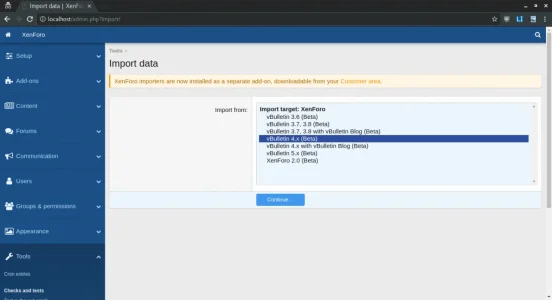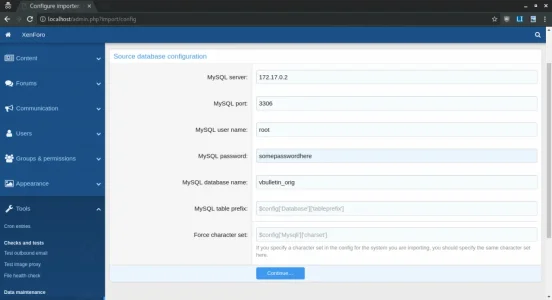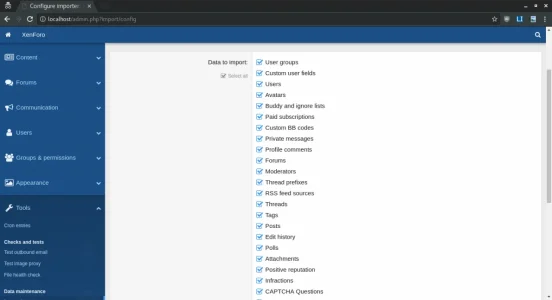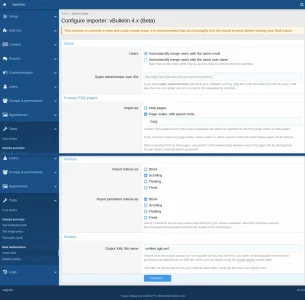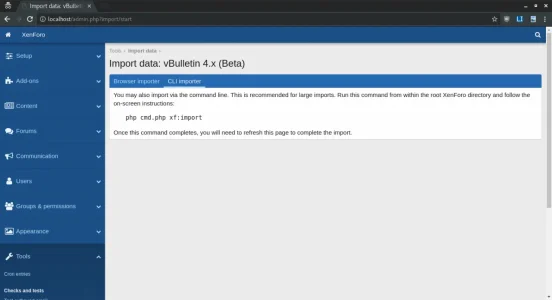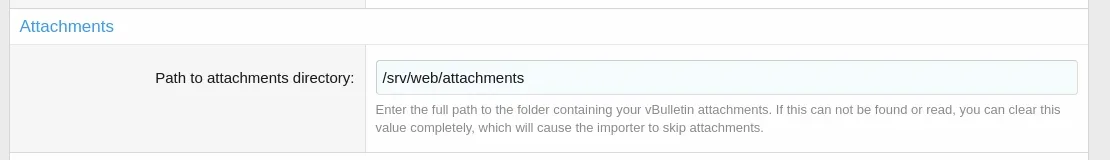electric.larry
New member
I am Using XFI 1.0.1a (including this patch by Jake Bunce) to import vBulletin 4.2 (attachments saved in filesystem) to xenForo 2. Import takes around 6 hours when run from the CLI. Almost half the time compared to an import started within a browser. At the end, most of the imported content looks fine (except some permissions), only the attachments are missing.
The vBulletin Import notes (https://xenforo.com/xf2-docs/manual/import-notes-vbulletin/) state, that the import script will ask for the system path where attachments and avatars are stored, when it detects, that attachments are not stored in the vBulletin DB. I performed a fresh import twice but was never asked for the attachments path.
I am performing the import on another host where the attachments are in a different directory than on the live system. Is it possible, that the import script reads the attachments directory from the vB database and does not issue a warning/error, if that directory can not be found?
Would I solve this issue by moving the attachments to the same directory as on the live system?
Thanks!
The vBulletin Import notes (https://xenforo.com/xf2-docs/manual/import-notes-vbulletin/) state, that the import script will ask for the system path where attachments and avatars are stored, when it detects, that attachments are not stored in the vBulletin DB. I performed a fresh import twice but was never asked for the attachments path.
I am performing the import on another host where the attachments are in a different directory than on the live system. Is it possible, that the import script reads the attachments directory from the vB database and does not issue a warning/error, if that directory can not be found?
Would I solve this issue by moving the attachments to the same directory as on the live system?
Thanks!