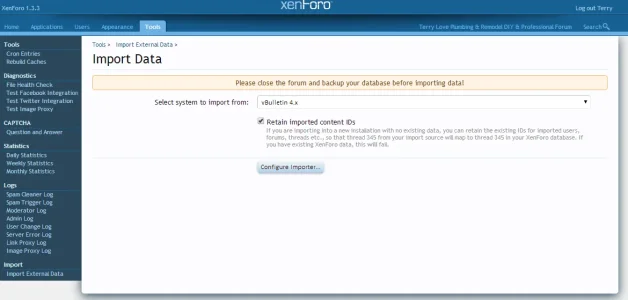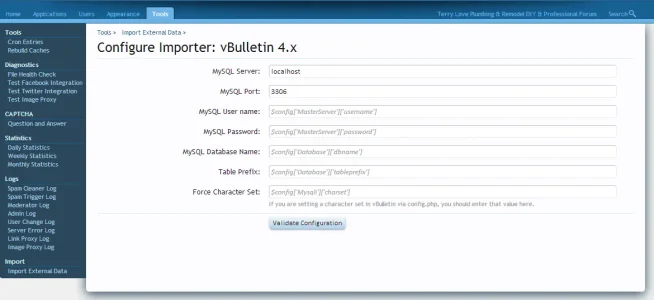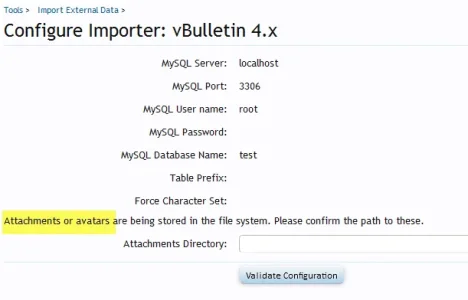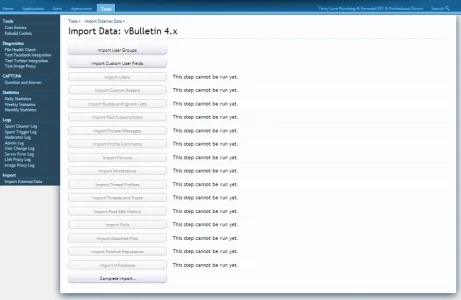Terry Love
Member
Moving from Vbulletin to Xenforo, and having problems with the import of the avatars.
It did NOT import avatars from the VB4 filesystem into the xenforo filesystem.
It DID import custom avatars from the old VB4 SQL database into the xenforo filesystem folders.
So custom avatars were imported successfully, but default avatars that I would allow people to choose from (if they did not want to upload their own) were not imported correctly. How do I finish importing the avatars?
I list my users with their location under the avatar, and use a flag for state or province. So many questions being asked are dependent on where the user is doing the work.
How do I keep this feature in Xenforo?
It did NOT import avatars from the VB4 filesystem into the xenforo filesystem.
It DID import custom avatars from the old VB4 SQL database into the xenforo filesystem folders.
So custom avatars were imported successfully, but default avatars that I would allow people to choose from (if they did not want to upload their own) were not imported correctly. How do I finish importing the avatars?
I list my users with their location under the avatar, and use a flag for state or province. So many questions being asked are dependent on where the user is doing the work.
How do I keep this feature in Xenforo?
Last edited: