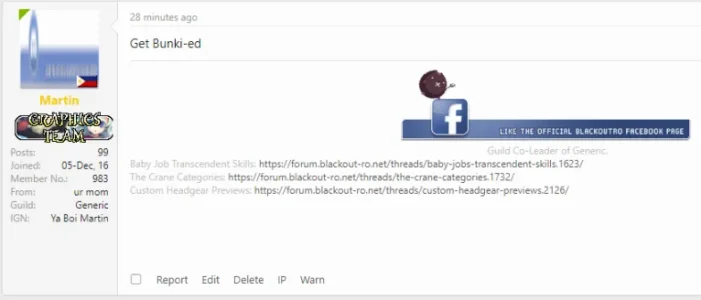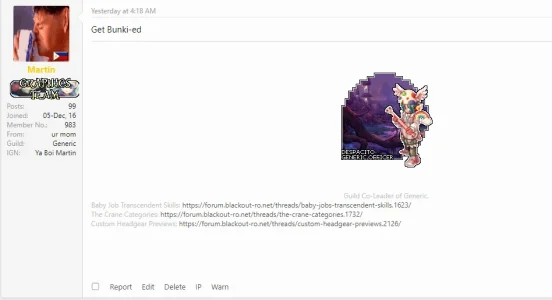Lukas W.
Well-known member
After moving to my new server, I missed setting the directory permission for data and internal_data to writeable for a few hours. Some of my members posted some images meanwhile and ever since then, the image proxy seems to be completely broken. Whenever some images are requested, he seems to be randomly drawing some out of his proxy cache. Every time one reloads the page, different images are loaded. It's really weird... (Video) Are there any tools I can use or measures I can take to correct these issues?