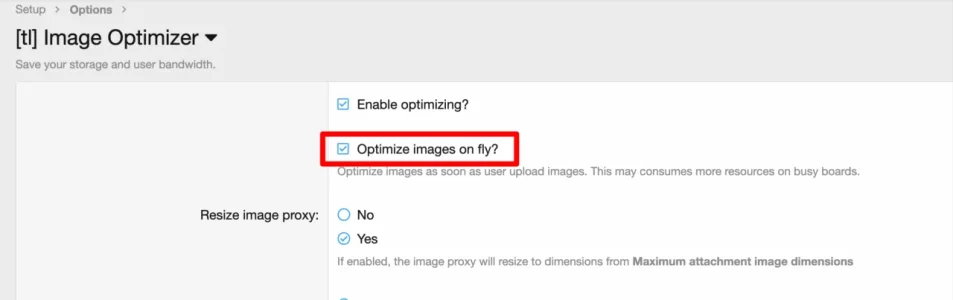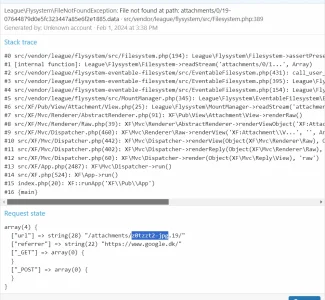alexm
Active member
It appears to be jpeg images that are being deleted. Which makes me think it's the jpegoptim binary causing it. I've just downloaded the offcial latest version as the one provided is 1.5.1
Code:./jpegoptim --version jpegoptim v1.5.1 x86_64-unknown-linux-gnu (Nov 7 2023) Copyright (C) 1996-2023, Timo Kokkonen This program comes with ABSOLUTELY NO WARRANTY. This is free software, and you are welcome to redistirbute it under certain conditions. See the GNU General Public License for more details. libjpeg version: 6b 27-Mar-1998 Copyright (C) 1991-2020 The libjpeg-turbo Project and many others
but the latest is 1.5.5
Code:# ./jpegoptim --version jpegoptim v1.5.5 Linux (Aug 10 2023) Copyright (C) 1996-2023, Timo Kokkonen This program comes with ABSOLUTELY NO WARRANTY. This is free software, and you are welcome to redistribute it under certain conditions. See the GNU General Public License for more details. libjpeg version: 6b 27-Mar-1998 Copyright (C) 1991-2022 The libjpeg-turbo Project and many others
Don't know whether it's of help but I'm using an old version of Image Optimizer (2.0.8) and I've got jpegoptim v.1.4.6 and no bug that I'm aware of.