You are using an out of date browser. It may not display this or other websites correctly.
You should upgrade or use an alternative browser.
You should upgrade or use an alternative browser.
Image Optimizer for XF 2.0 [Paid] 3.0.1
No permission to buy ($29.00)
- Thread starter truonglv
- Start date
Latest from Ubuntu:What is your gifscile version?
LCDF Gifsicle 1.93
ColumbiaCS
Member
Will any features of this add-on conflict with the new Xenforo 2.3 version, which also includes image optimization?
After installing this plugin, how long do I need to wait until my existing 32 GB of files has been optimized and reflects in the stats?
After installing this plugin, how long do I need to wait until my existing 32 GB of files has been optimized and reflects in the stats?
truonglv
Well-known member
It's bug from that lib: https://github.com/kohler/gifsicle/issues/180For some reason, it cannot optimize some GIF images, like the one attached.
PHP:Server error log LogicException: Failed to optimize image src/addons/Truonglv/ImageOptimizer/XF/Admin/Controller/Tools.php:202 Generated by: Admin Oct 3, 2023 at 1:32 AM Stack trace #0 src/XF/Mvc/Dispatcher.php(352): Truonglv\ImageOptimizer\XF\Admin\Controller\Tools->actionIOTest(Object(XF\Mvc\ParameterBag)) #1 src/XF/Mvc/Dispatcher.php(259): XF\Mvc\Dispatcher->dispatchClass('XF:Tools', 'IoTest', Object(XF\Mvc\RouteMatch), Object(Truonglv\ImageOptimizer\XF\Admin\Controller\Tools), NULL) #2 src/XF/Mvc/Dispatcher.php(115): XF\Mvc\Dispatcher->dispatchFromMatch(Object(XF\Mvc\RouteMatch), Object(Truonglv\ImageOptimizer\XF\Admin\Controller\Tools), NULL) #3 src/XF/Mvc/Dispatcher.php(57): XF\Mvc\Dispatcher->dispatchLoop(Object(XF\Mvc\RouteMatch)) #4 src/XF/App.php(2487): XF\Mvc\Dispatcher->run() #5 src/XF.php(524): XF\App->run() #6 admin.php(13): XF::runApp('XF\\Admin\\App') #7 {main} Request state array(4) { ["url"] => string(24) "/admin.php?tools/io-test" ["referrer"] => string(44) "https://xf2.com/admin.php?tools/io-test" ["_GET"] => array(1) { ["tools/io-test"] => string(0) "" } ["_POST"] => array(1) { ["_xfToken"] => string(8) "********" } }
KensonPlays
Well-known member
Getting these for a weekish now. How do we resolve?
Stack Trace:
Req State:
Stack Trace:
Code:
#0 src/addons/Truonglv/ImageOptimizer/Images/AbstractImage.php(83): Truonglv\ImageOptimizer\Images\AbstractImage->exec('/usr/bin/pngqua...', NULL)
#1 src/addons/Truonglv/ImageOptimizer/Job/Optimizer.php(209): Truonglv\ImageOptimizer\Images\AbstractImage->optimize('/home/mesohaven...')
#2 src/addons/Truonglv/ImageOptimizer/Job/Optimizer.php(135): Truonglv\ImageOptimizer\Job\Optimizer->optimizeImageFile('internal-data:/...', Object(Truonglv\ImageOptimizer\ContentData\ImageProxy))
#3 src/addons/Truonglv/ImageOptimizer/Job/Optimizer.php(79): Truonglv\ImageOptimizer\Job\Optimizer->processImages(Array, 'image_proxy', Object(XF\Timer), 424)
#4 src/XF/Job/Manager.php(260): Truonglv\ImageOptimizer\Job\Optimizer->run(8)
#5 src/XF/Job/Manager.php(202): XF\Job\Manager->runJobInternal(Array, 8)
#6 src/XF/Job/Manager.php(86): XF\Job\Manager->runJobEntry(Array, 8)
#7 job.php(43): XF\Job\Manager->runQueue(false, 8)
#8 {main}Req State:
Code:
array(4) {
["url"] => string(8) "/job.php"
["referrer"] => string(50) "https://mesozoichaven.com/path-of-titans/commands/"
["_GET"] => array(0) {
}
["_POST"] => array(0) {
}
}I'd say in the meantime, you can always use cloudinary and download the optimized images that it makes for you here.
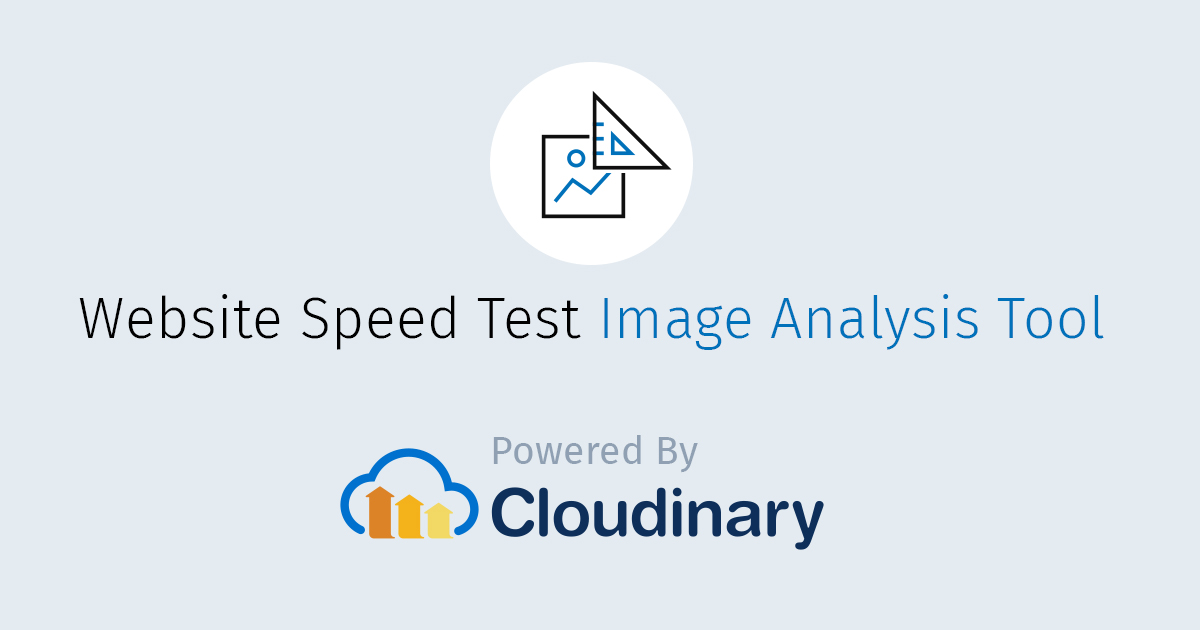
 webspeedtest.cloudinary.com
webspeedtest.cloudinary.com
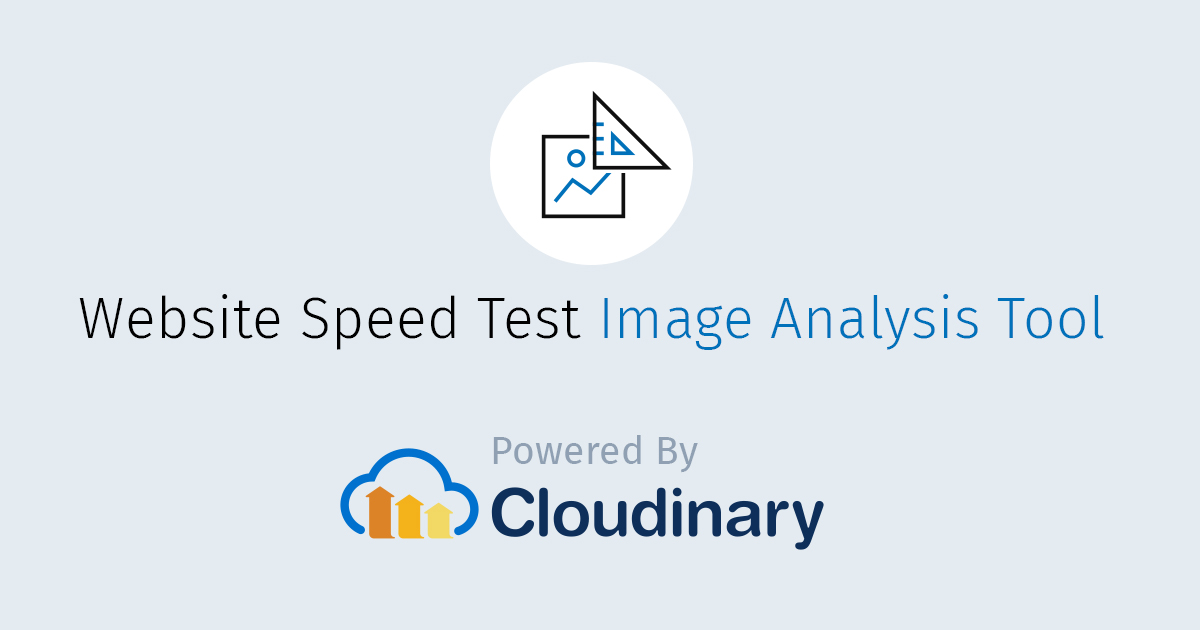
Website Speed Test by Cloudinary
Optimized images improve page load time and user satisfaction. This tool provides measurable and actionable info about how to go beyond simple compression.
KensonPlays
Well-known member
The purpose of this addon is it does it for all members in their posts & threads. I can't optimize other people's uploads, only my own. I already run through Affinity Photo to optimize myI'd say in the meantime, you can always use cloudinary and download the optimized images that it makes for you here.
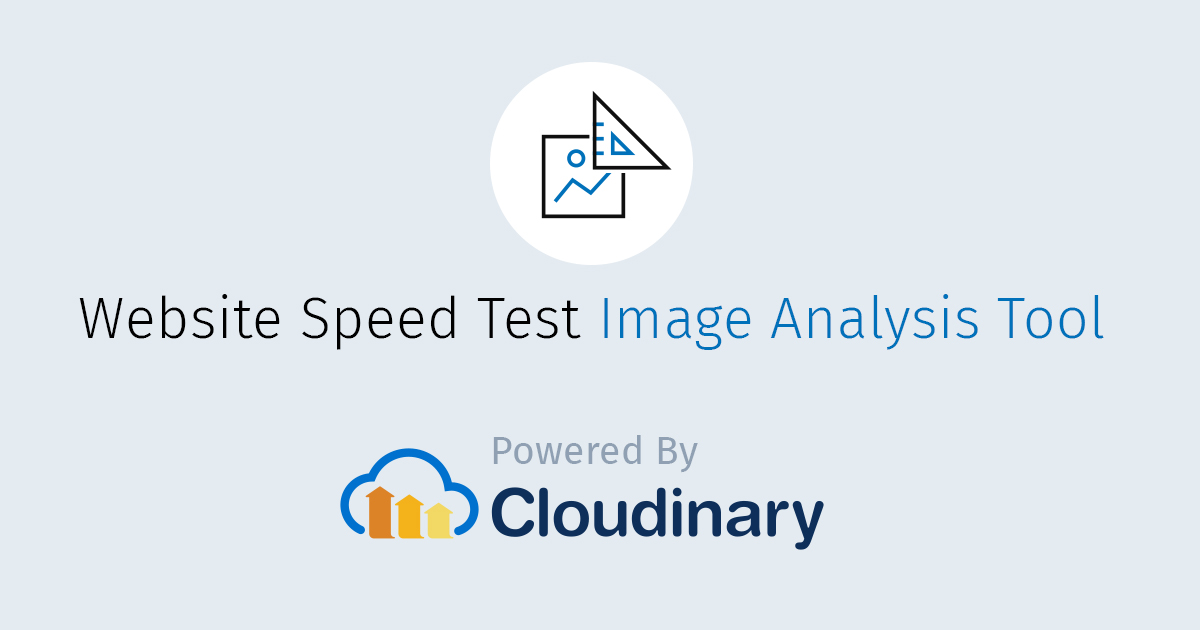
Website Speed Test by Cloudinary
Optimized images improve page load time and user satisfaction. This tool provides measurable and actionable info about how to go beyond simple compression.webspeedtest.cloudinary.com
MattW
Well-known member
Is anyone seeing an increase in issues where this addon is deleting attachments as they are processed? I've been helping with a site that had this installed, and when the image was being optimized, it was logged that it was being optimized, and then the .data file was removed from the file system, resulting in missing attachments.
MattW
Well-known member
We tested this extensively.Saw a few missing attachments in the error log a few days ago but not sure if it has anything to do with this add-on (which I have been using for a long time).
Also using Cloudflare R2 btw....
Upload the images, and as soon as this addon "optimized" them, they were deleted from the file system. This was happening before the site moved the attachments to R2, and continued once they were on there:
Example:
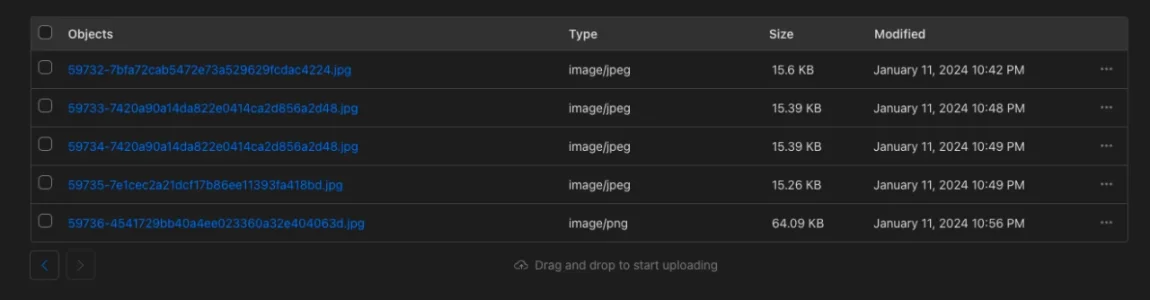
Uploaded images present in R2
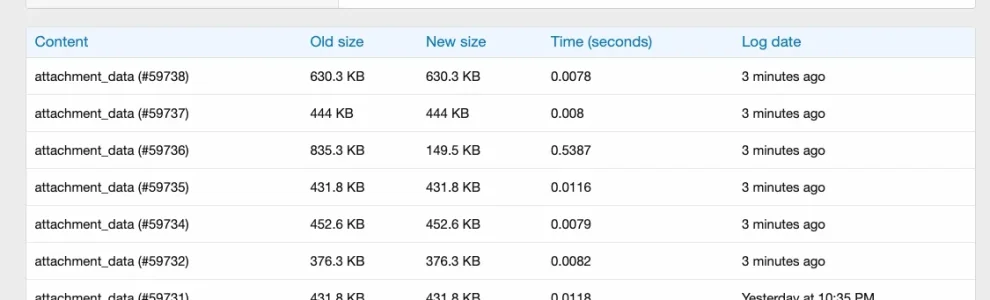
Addon optimizes the images per the above log extract.
File then missing:
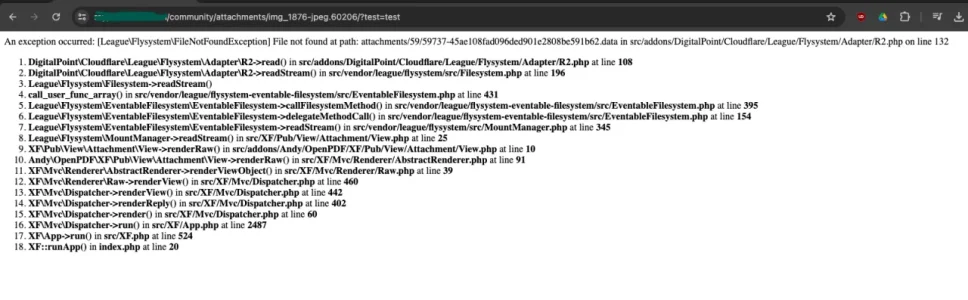
TPerry
Well-known member
I haven't... but I only do local storage currently... and do upload quite a few larger attachments (6-12MB images) an also have my RSS feed attachments processed (frequently contain images).Is anyone seeing an increase in issues where this addon is deleting attachments as they are processed?
Ivancas
Well-known member
@truonglv seems inactive here. The latest addon version is 2.1.8 and he hasn't updated the version here.
He should check this bug for sure https://xenforo.com/community/threads/image-optimizer-for-xf-2-0-paid.140261/post-1663754
He should check this bug for sure https://xenforo.com/community/threads/image-optimizer-for-xf-2-0-paid.140261/post-1663754
truonglv
Well-known member
Opps. It seems XenForo blocked my auto update scripts.@truonglv seems inactive here. The latest addon version is 2.1.8 and he hasn't updated the version here.
He should check this bug for sure https://xenforo.com/community/threads/image-optimizer-for-xf-2-0-paid.140261/post-1663754
truonglv
Well-known member
truonglv updated Image Optimizer for XF 2.0 with a new update entry:
2.1.8
Read the rest of this update entry...
2.1.8
Notable changes:
- Add support convert PNG, JPEG images to WEBP. This option requires you install webp processor in your server.
Read the rest of this update entry...
Moshe1010
Well-known member
Can you please elaborate on what should be installed on the sever?truonglv updated Image Optimizer for XF 2.0 with a new update entry:
2.1.8
Read the rest of this update entry...
Can you please elaborate on what should be installed on the sever?
apt install webpMattW
Well-known member
On Almalinux 9Can you please elaborate on what should be installed on the sever?
dnf install libwebp-tools/usr/bin/cwebpMattW
Well-known member
Guessing we are just glossing over this bug report then? I've tested on another site, and I'm seeing the same symptoms (which has a totally different web stack). I've disabled the addon, but was able to replicate it happening.@truonglv seems inactive here. The latest addon version is 2.1.8 and he hasn't updated the version here.
He should check this bug for sure https://xenforo.com/community/threads/image-optimizer-for-xf-2-0-paid.140261/post-1663754
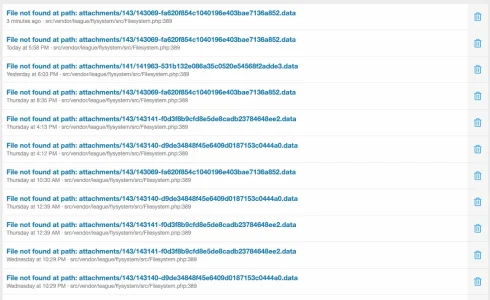
Ivancas
Well-known member
@truonglv seems to be ignoring this bug report. I already reported it in his forum and I was totally ignored.Guessing we are just glossing over this bug report then? I've tested on another site, and I'm seeing the same symptoms (which has a totally different web stack). I've disabled the addon, but was able to replicate it happening.
View attachment 297356
MattW
Well-known member
It appears to be jpeg images that are being deleted. Which makes me think it's the jpegoptim binary causing it. I've just downloaded the offcial latest version as the one provided is 1.5.1
but the latest is 1.5.5
Code:
./jpegoptim --version
jpegoptim v1.5.1 x86_64-unknown-linux-gnu (Nov 7 2023)
Copyright (C) 1996-2023, Timo Kokkonen
This program comes with ABSOLUTELY NO WARRANTY. This is free software,
and you are welcome to redistirbute it under certain conditions.
See the GNU General Public License for more details.
libjpeg version: 6b 27-Mar-1998
Copyright (C) 1991-2020 The libjpeg-turbo Project and many othersbut the latest is 1.5.5
Code:
# ./jpegoptim --version
jpegoptim v1.5.5 Linux (Aug 10 2023)
Copyright (C) 1996-2023, Timo Kokkonen
This program comes with ABSOLUTELY NO WARRANTY. This is free software,
and you are welcome to redistribute it under certain conditions.
See the GNU General Public License for more details.
libjpeg version: 6b 27-Mar-1998
Copyright (C) 1991-2022 The libjpeg-turbo Project and many othersSimilar threads
- Replies
- 0
- Views
- 35
- Replies
- 5
- Views
- 149
- Replies
- 2
- Views
- 52
- Replies
- 5
- Views
- 182
- Replies
- 7
- Views
- 414