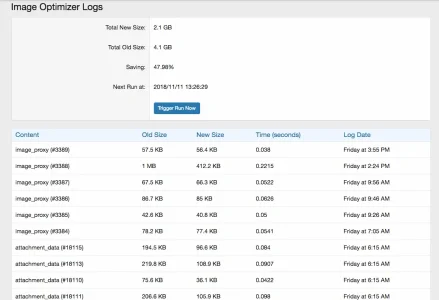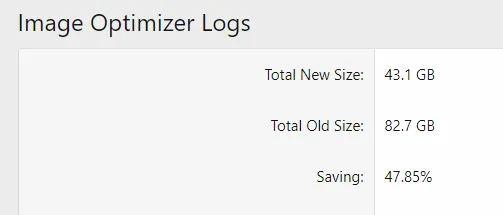@David G, if you upgraded from XF 1.5, that is normal. Because there was no two folder H and O, but new folders (H and O) are created and added to avatars folder while upgrade 1.5 to 2.0 but sometimes without upload or move new avatar. Anyway. I've solved that problem. Once that happens, follow the steps below to solve the problem but
don't forget to make a backup.
1- Download
H folder from avatars.
2- Download
L folder from avatars.
3- Upload
L folder to
H folder (overwrite the existing files).
4- Upload
H folder(old) to
H folder (overwrite the existing files and don't worry, the old created files are protected).
Please note that you have to change all files (x.jpg) to 666, and you have to change all folders (avatars: m, s, l, h, etc.) to 777 permission. So, I mean, all image files should be 666, and all folders should be 777, and now try it again.
Edit: if the problem still exists, now remember
O folder, and try the same thing but use
L folder. I mean, you could use
L folder to do this again.
Edit 2:
@truonglv as you can see, if there are no folders, or if a file is deleted, the bypass function solves this issue. So, I mean, you can add a bypass function to skip a deleted file (ID) and folder (X).