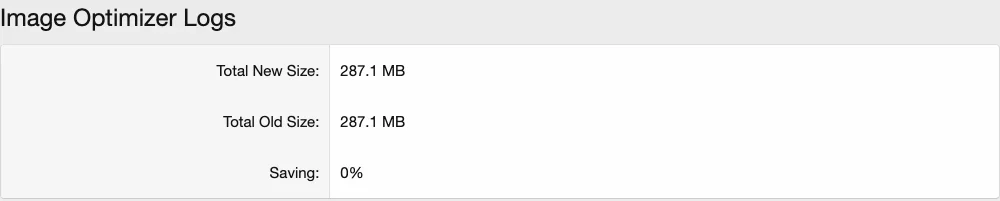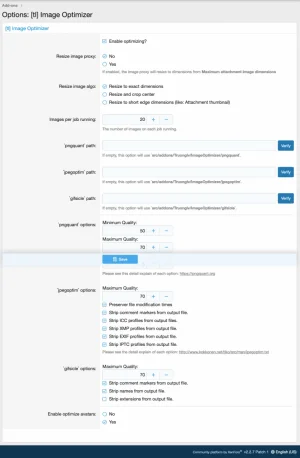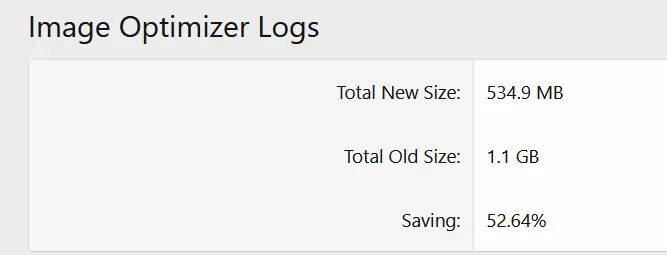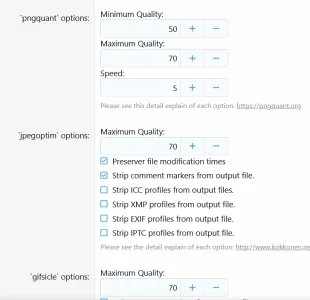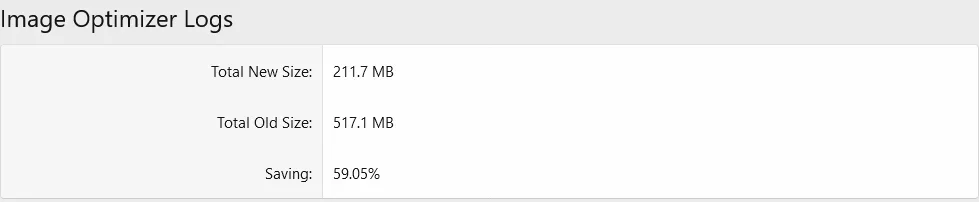You are using an out of date browser. It may not display this or other websites correctly.
You should upgrade or use an alternative browser.
You should upgrade or use an alternative browser.
Image Optimizer for XF 2.0 [Paid] 3.0.1
No permission to buy ($29.00)
- Thread starter truonglv
- Start date
truonglv
Well-known member
Look.Truonglv, i just installed the add-on 3 days ago, but the optimizations are not having any effect in what i see in the logs:
View attachment 260662
No errors or bugs logged in my XF Server Log.
Anything I'm doing wrong? The configuration seems ok:
View attachment 260663
pngquant, jpegoptim and gifscile does not setup. Please press the button Verify it.ratix_gunz
Active member
I have the exact same problem and clicking the button does absolutely nothing other than showing "Please enter a valid binary path.".Look.pngquant, jpegoptim and gifscile does not setup. Please press the button Verify it.
truonglv
Well-known member
Look like you did not run the setup script. I have updated add-on description, so please check the installation section.I have the exact same problem and clicking the button does absolutely nothing other than showing "Please enter a valid binary path.".
ratix_gunz
Active member
Ok I just tested and the command does not work correctly because I get this error:Look like you did not run the setup script. I have updated add-on description, so please check the installation section.
.+=========================+
+ Image Optimizer Setup +
+=========================+
Checking requirements...
- git: installed in /usr/bin/git
- autoconf: is not installed in /usr/bin/autoconf
truonglv
Well-known member
For CentOS:Ok I just tested and the command does not work correctly because I get this error:
Code:
yum install autoconf -y
Code:
apt-get install autoconf -yGarfield™
Active member
For CentOS:
For Ubuntu:Code:yum install autoconf -y
Then run setup.sh again.Code:apt-get install autoconf -y
for plesk panel?
deslocotoco
Well-known member
Thanks for the quick support @truonglv!
With the instructions provided become much more easier.
Just some two quick commands in the console and it's done.
Now the optimization is working, since i ran the script today, after so many days after the installation, we have a lot of gigabytes (~60) to deal with.
Btw, the images that was processed in the pass, since the installation of the add-on, can we restart the add-on since i have 120 pages of log of 'not optimized images'?
With the instructions provided become much more easier.
Just some two quick commands in the console and it's done.
Now the optimization is working, since i ran the script today, after so many days after the installation, we have a lot of gigabytes (~60) to deal with.
Btw, the images that was processed in the pass, since the installation of the add-on, can we restart the add-on since i have 120 pages of log of 'not optimized images'?
truonglv
Well-known member
Yes. But uninstall add-on then install again. You don’t need to run the script again but you may check the button Verify after it installed.Thanks for the quick support @truonglv!
With the instructions provided become much more easier.
Just some two quick commands in the console and it's done.
Now the optimization is working, since i ran the script today, after so many days after the installation, we have a lot of gigabytes (~60) to deal with.
Btw, the images that was processed in the pass, since the installation of the add-on, can we restart the add-on since i have 120 pages of log of 'not optimized images'?
truonglv
Well-known member
Run these commends to check:for plesk panel?
Code:
which yum
Code:
which apt-getIf the first command give a result, you can run the appropriate command I gave earlier.
deslocotoco
Well-known member
Is there a trigger to stop the addon from working with gif/jpf/png?
Are the old pictures deleted after optimizing?
Is there any "back to original" (for jpg/gif/png) possible?
Can i test this with some pictures like for just one picture, post, thread, forum, by date?
I like the idea very much, because wie have tenthousands of pictures, but almost all of them are minimized by hand, so i am afraid to worsen some or more pictures.
Are the old pictures deleted after optimizing?
Is there any "back to original" (for jpg/gif/png) possible?
Can i test this with some pictures like for just one picture, post, thread, forum, by date?
I like the idea very much, because wie have tenthousands of pictures, but almost all of them are minimized by hand, so i am afraid to worsen some or more pictures.
Forsaken
Well-known member
If this could be done, or an option to optimize animated gif as lossless it would resolve my issue.Is there a trigger to stop the addon from working with gif/jpf/png?
I've moved back to ThemeHouse Image Optimizer because I can configure gif to be handled differently from other file types, and can keep gif lossless.
deslocotoco
Well-known member
I really don’t care so much about gifts. Since the official integration by XenForo, I have few users using.
My people are more oldschool, using memes and images.
And btw @truonglv, I’m getting an absurd reduction of 65% of my attachments. Is out of the this world.
And still have more 35GB~ to go.

My people are more oldschool, using memes and images.
And btw @truonglv, I’m getting an absurd reduction of 65% of my attachments. Is out of the this world.
And still have more 35GB~ to go.
Forsaken
Well-known member
Which is why the request is for options; the current options negatively impact any animated gif (at least the ones I have tried) that it is not worth using the add-on currently.I really don’t care so much about gifts. Since the official integration by XenForo, I have few users using.
My people are more oldschool, using memes and images.
And btw @truonglv, I’m getting an absurd reduction of 65% of my attachments. Is out of the this world.
And still have more 35GB~ to go.

If you do not use animated gifs, it clearly does not impact you so the relevance means very little. In my specific case, I will have 1000 looping gifs that get extremely grainy and sometimes get choppy when using the current settings.
deslocotoco
Well-known member
This is so beautiful:
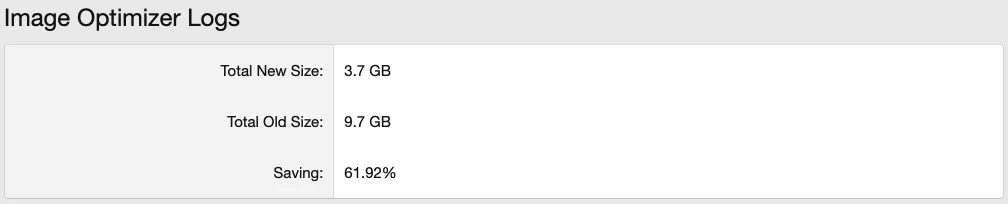
Guys, imagine my savings, economy and performance when the process is finished.
Just more ~35,3 GB to go.
When the process is done, if @truonglv wants, i can give the final screenshot to use as example on the Resource page.
I will post the review after this, 5 stars of course.
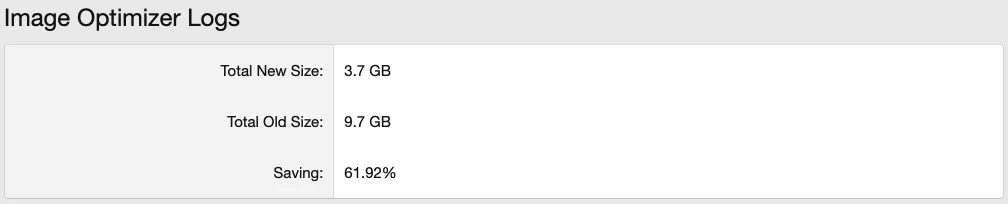
Guys, imagine my savings, economy and performance when the process is finished.
Just more ~35,3 GB to go.
When the process is done, if @truonglv wants, i can give the final screenshot to use as example on the Resource page.
I will post the review after this, 5 stars of course.
Similar threads
- Replies
- 0
- Views
- 35
- Replies
- 5
- Views
- 149
- Replies
- 2
- Views
- 52
- Replies
- 5
- Views
- 182
- Replies
- 7
- Views
- 414