Skyrider
Active member
I recently temp shut down the main website, where images were located. Now that I restored them, Xenforo still shows dead images within the thread. As the images I posted within this thread, originated from another (sub)domain.
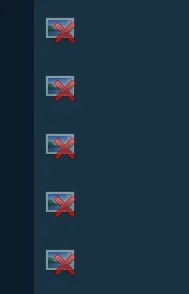
If I disable the proxy within the AdminCP, the images will show up fine. If I delete the /internal_data/image_cache directory, files are not being re-created. (I did restore the files). And I can't seem to find any cache clearing options either.
What's the best way to solve this?
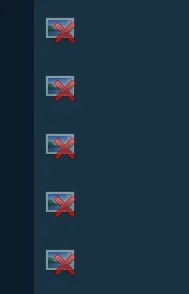
If I disable the proxy within the AdminCP, the images will show up fine. If I delete the /internal_data/image_cache directory, files are not being re-created. (I did restore the files). And I can't seem to find any cache clearing options either.
What's the best way to solve this?