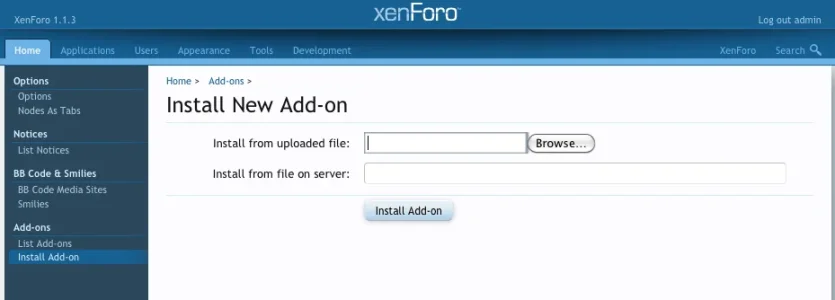JPMiddleton
New member
I've followed the instructions in the manual and uploaded the contents via FTP, then installed .xml to the admin cp... but it keeps saying error can't find file, no matter which add-on I try and upload.
I know i'm doing something wrong I just don't know what!
I know i'm doing something wrong I just don't know what!