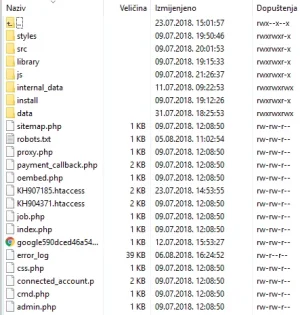I extract the zip files locally and then import the upload files into the root directory public.html in file manager. I'm using ftp client filezilla to do this btw. I then log in to the admin control panel and click on the add-ons tab, but nothing is listed as installed or ready to be installed. I've tried uploading these small number of files several times, with no success. I mean, the files are there in public.html, but they don't show up in the add-ons section of the xenforo admin control panel. Here are the instructions I'm following:
https://xenforo.com/xf2-docs/manual/add-ons/
Please tell me in detail what I'm doing wrong. The instructions are too vague.
Installing or upgrading an add-on
Note
In XenForo 2, all add-ons should have a standardized zip format. This guide assumes the add-on is in that format.
The process for installing and upgrading an add-on is essentially identical.
Once you have downloaded the add-on you want, you should unzip the file locally. Inside it, you will see an uploaddirectory, just like when XenForo was installed. You'll be uploading the contents of this directory.
Using your FTP client, navigate to the XenForo root directory on the server, and upload the contents of the uploaddirectory into it. Ensure that you "merge" with the existing contents on the server.
If you are upgrading an add-on, this should overwrite some existing files.
Once the files are uploaded, in the XenForo control panel, go to the Add-ons section. The add-on you just uploaded should be listed as installable or upgradeable. Click the relevant button and follow the on-screen instructions.
https://xenforo.com/xf2-docs/manual/add-ons/
Please tell me in detail what I'm doing wrong. The instructions are too vague.