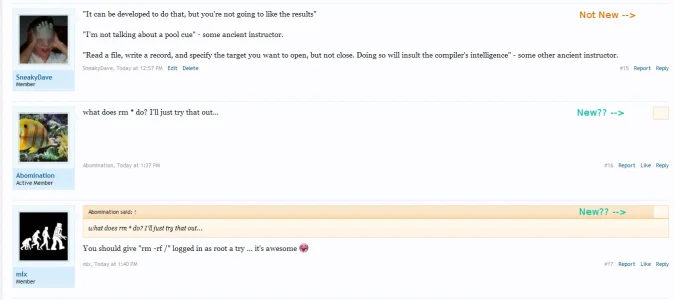SneakyDave
Well-known member
I haven't dug into this yet to explain it, but I just realized I am seeing "blank boxes" on the right of posts that are considered "new" to me.
Highlighting the box tells me there's a link in it that says "new", but it isn't shown unless I highlight it.
See attached.
EDIT: Seems like a problem with the "newIndicator" class? After staring at the "New" text for a bit, it appears to be white.
Highlighting the box tells me there's a link in it that says "new", but it isn't shown unless I highlight it.
See attached.
EDIT: Seems like a problem with the "newIndicator" class? After staring at the "New" text for a bit, it appears to be white.