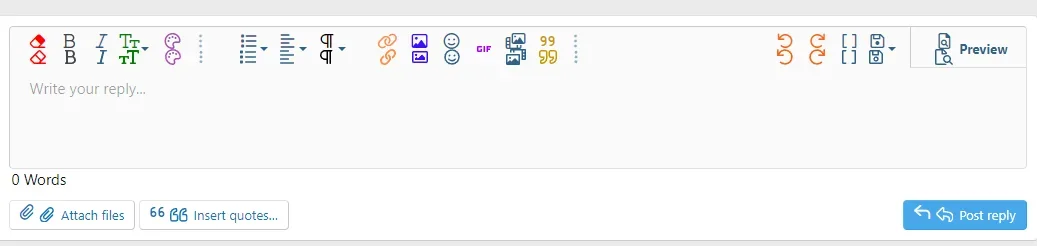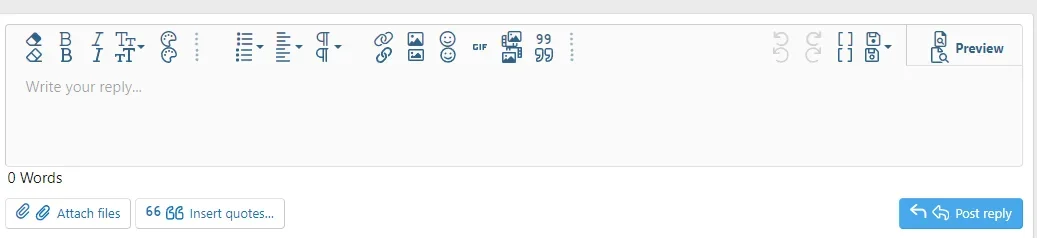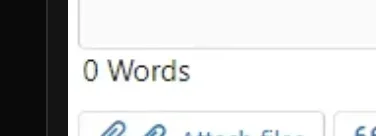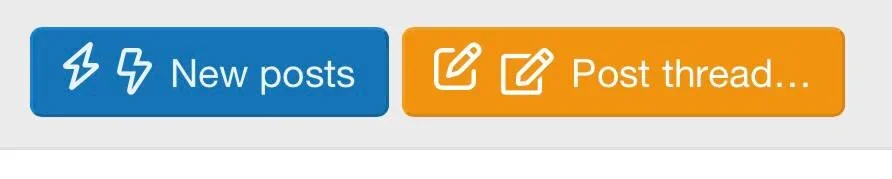Hi everyone,
I recently upgraded my XenForo installation to the latest version, 2.3.2. Since the upgrade, I've encountered an issue with the editor toolbar where the icons for various formatting options and tools are not displaying correctly, as shown in the attached screenshot.
The icons appear distorted or missing, which is affecting the functionality of the editor. I've tried clearing the cache and rebuilding the templates, but the problem persists.
Has anyone else experienced a similar issue after upgrading to 2.3.2? If so, how did you resolve it? Any guidance or troubleshooting steps would be greatly appreciated.
Thank you in advance for your help!
Best regards,
I recently upgraded my XenForo installation to the latest version, 2.3.2. Since the upgrade, I've encountered an issue with the editor toolbar where the icons for various formatting options and tools are not displaying correctly, as shown in the attached screenshot.
The icons appear distorted or missing, which is affecting the functionality of the editor. I've tried clearing the cache and rebuilding the templates, but the problem persists.
Has anyone else experienced a similar issue after upgrading to 2.3.2? If so, how did you resolve it? Any guidance or troubleshooting steps would be greatly appreciated.
Thank you in advance for your help!
Best regards,