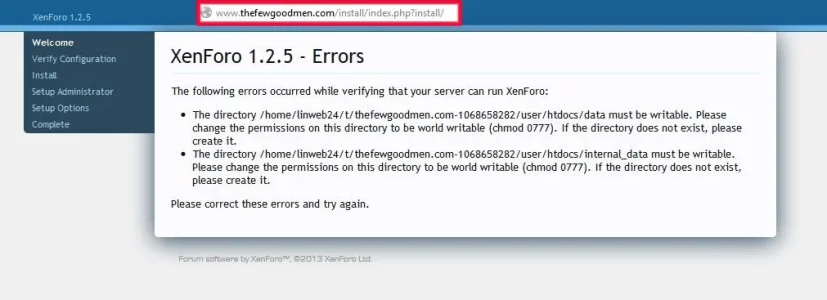Shane Greer
Active member
Ok where do I start....
I was running X1.25 and went to upgrade last night to v1.30 the usual way.
I ftp'd the files and ran the install.
It advised me I had server disabled core .php functions. I pressed on regardless as Im on a shared hosting and there wasnt anything I could do.
During the install I was getting 504 time outs. By pressing F5 it was able to batter on past them until the very end I get....
Upon researching this error on Xenforo I find it has to do with a Smiley Manager... so I delete all the files from said Smiley Manager and re-run the install. Same error.
So at this point I can no longer get into Admin CP to delete the add on so decide to reinstall v1.25 to roll it back and delete it from there.
I also added the ignore add on code to the config file.
Now when I rolled back to 1.25 and installed it it throws up this error about data and internal data being writeable. I 777'd the files and sub directories etc and it still throws up the error.
So I decide to try and install v1.3 again.
And this is where I have ground to a halt.
I have no idea what has happened.
www.thefewgoodmen.com points to this...
http://www.thefewgoodmen.com/install/index.php?install/
www.thefewgoodmen.com/home goes to the proper home page.
Does anyone have any ideas at all about this? Where do I start to unscramble this mess.
I was running X1.25 and went to upgrade last night to v1.30 the usual way.
I ftp'd the files and ran the install.
It advised me I had server disabled core .php functions. I pressed on regardless as Im on a shared hosting and there wasnt anything I could do.
During the install I was getting 504 time outs. By pressing F5 it was able to batter on past them until the very end I get....
Server Error
Mysqli prepare error: Unknown column 'display_order' in 'order clause'
Mysqli prepare error: Unknown column 'display_order' in 'order clause'
- Zend_Db_Statement_Mysqli->_prepare() in Zend/Db/Statement.php at line 115
- Zend_Db_Statement->__construct() in Zend/Db/Adapter/Mysqli.php at line 381
- Zend_Db_Adapter_Mysqli->prepare() in Zend/Db/Adapter/Abstract.php at line 478
- Zend_Db_Adapter_Abstract->query() in XenForo/Model.php at line 219
- XenForo_Model->fetchAllKeyed() in XenForo/Model/Smilie.php at line 87
- XenForo_Model_Smilie->getAllSmiliesForCache() in XenForo/Model/Smilie.php at line 113
- XenForo_Model_Smilie->rebuildSmilieCache() in XenForo/Deferred/ImportMasterData.php at line 40
- XenForo_Deferred_ImportMasterData->execute() in XenForo/Deferred/Atomic.php at line 66
- XenForo_Deferred_Atomic->execute() in XenForo/Model/Deferred.php at line 256
- XenForo_Model_Deferred->runDeferred() in XenForo/Model/Deferred.php at line 390
- XenForo_Model_Deferred->_runInternal() in XenForo/Model/Deferred.php at line 316
- XenForo_Model_Deferred->runByUniqueKey() in XenForo/Install/Controller/Abstract.php at line 34
- XenForo_Install_Controller_Abstract->_manualDeferredRunner() in XenForo/Install/Controller/Upgrade.php at line 221
- XenForo_Install_Controller_Upgrade->actionRunDeferred() in XenForo/FrontController.php at line 347
- XenForo_FrontController->dispatch() in XenForo/FrontController.php at line 134
- XenForo_FrontController->run() in /home/linweb24/t/thefewgoodmen.com-1068658282/user/htdocs/thefgmforum/install/index.php at line 18
Upon researching this error on Xenforo I find it has to do with a Smiley Manager... so I delete all the files from said Smiley Manager and re-run the install. Same error.
So at this point I can no longer get into Admin CP to delete the add on so decide to reinstall v1.25 to roll it back and delete it from there.
I also added the ignore add on code to the config file.
Now when I rolled back to 1.25 and installed it it throws up this error about data and internal data being writeable. I 777'd the files and sub directories etc and it still throws up the error.
So I decide to try and install v1.3 again.
And this is where I have ground to a halt.
I have no idea what has happened.
www.thefewgoodmen.com points to this...
http://www.thefewgoodmen.com/install/index.php?install/
www.thefewgoodmen.com/home goes to the proper home page.
Does anyone have any ideas at all about this? Where do I start to unscramble this mess.